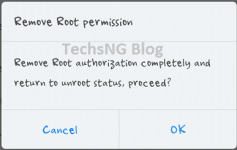You are using an out of date browser. It may not display this or other websites correctly.
You should upgrade or use an alternative browser.
You should upgrade or use an alternative browser.
- Status
- Not open for further replies.
Dora The Explorer
Forum Guru
Unrooting Android Phone Using Kingroot
Please note that using Kingroot in unrooting an android phone in most cases, will only work if the device was actually You do not have permission to view the full content of this post. Log in or register now..
Steps:
==> Launch the latest version of Kingroot app (version 4.5.0107 beta3), tap on the settings gear which is located at the top right side of the page.
==> Under the settings page, tap on Root Authorization setting > Remove Root Permission > tap on Continue.

==> A confirmation message shows up afterwards, tap on OK.
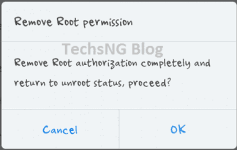
==> Wait for a while and you should get a notification stating ‘Root as been removed‘. Wait a little longer and the kingroot app will automatically close.
==> Reboot your device and use the Root Checker Basic app in verifying root permission. At this point, you should get a notification saying ‘Sorry! Root access is not properly installed on this device‘.

Take a deep look at the images above. The image at the right signifies when the device was rooted and the image at the left signifies when the device became unrooted. You can also look at the time difference as well as the battery level. Thanks sa google
Please note that using Kingroot in unrooting an android phone in most cases, will only work if the device was actually You do not have permission to view the full content of this post. Log in or register now..
Steps:
==> Launch the latest version of Kingroot app (version 4.5.0107 beta3), tap on the settings gear which is located at the top right side of the page.
==> Under the settings page, tap on Root Authorization setting > Remove Root Permission > tap on Continue.

==> A confirmation message shows up afterwards, tap on OK.
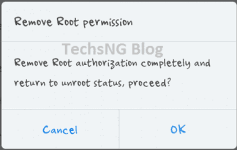
==> Wait for a while and you should get a notification stating ‘Root as been removed‘. Wait a little longer and the kingroot app will automatically close.
==> Reboot your device and use the Root Checker Basic app in verifying root permission. At this point, you should get a notification saying ‘Sorry! Root access is not properly installed on this device‘.

Take a deep look at the images above. The image at the right signifies when the device was rooted and the image at the left signifies when the device became unrooted. You can also look at the time difference as well as the battery level. Thanks sa google
Attachments
-
You do not have permission to view the full content of this post. Log in or register now.
thanks google hahahaUnrooting Android Phone Using Kingroot
Please note that using Kingroot in unrooting an android phone in most cases, will only work if the device was actually You do not have permission to view the full content of this post. Log in or register now..
Steps:
==> Launch the latest version of Kingroot app (version 4.5.0107 beta3), tap on the settings gear which is located at the top right side of the page.
==> Under the settings page, tap on Root Authorization setting > Remove Root Permission > tap on Continue.
==> A confirmation message shows up afterwards, tap on OK.
==> Wait for a while and you should get a notification stating ‘Root as been removed‘. Wait a little longer and the kingroot app will automatically close.
==> Reboot your device and use the Root Checker Basic app in verifying root permission. At this point, you should get a notification saying ‘Sorry! Root access is not properly installed on this device‘.
Take a deep look at the images above. The image at the right signifies when the device was rooted and the image at the left signifies when the device became unrooted. You can also look at the time difference as well as the battery level. Thanks sa google
Attachments
-
You do not have permission to view the full content of this post. Log in or register now.
Dora The Explorer
Forum Guru
Hahaha nahanap ko sa google yun eh di kasi ko nagrroot ng phone kaya ala ko idea gusto ko lang matulungan si boss hahaha..thanks google hahaha
haha ako tuloy naging masama haha ditoHahaha nahanap ko sa google yun eh di kasi ko nagrroot ng phone kaya ala ko idea gusto ko lang matulungan si boss hahaha..
Dora The Explorer
Forum Guru
Di naman po hahahahaha ako tuloy naging masama haha dito
okay , kung ganun heheheDi naman po hahaha
the best answer.. uninstall lang ..unstall mo lang si kingroot
- Status
- Not open for further replies.
Similar threads
-
Tutorial How to root infinix note 30 5G using magisk with computer.
- Started by BoyTalsik
- Replies: 23
-
-
-
Popular Tags
account
aljh0n
android
android phone
apk
app
apps
ask
battery
best
bootloop
budget
bypass
cellphone
cherry mobile
gaming
globe
help
how
how to
huawei
infinix
ios
iphone
mobile
mobile phone
mod
need help
note
openline
oppo
or
phone
poco
pro
problem
question
realme
redmi
rom
root
samsung
screen
smartphone
tecno
unlock
vivo
vpn
wifi
xiaomi
About this Thread
-
12Replies
-
908Views
-
6Participants
Last reply from:
Airtel30
Airtel30
Online statistics
- Members online
- 1,092
- Guests online
- 4,096
- Total visitors
- 5,188