codebytes4u
Forum Expert
- Joined
- Aug 5, 2016
- Posts
- 1,113
- Reaction
- 28,324
- Points
- 3,693
Important Functions with Microsoft Excel 2023
Size: 2.11GB
Learn what some of the most popular and powerful functions are in Microsoft Excel, as well as how and when to use them.
What you'll learn
The difference between formulas and functions.
How to use functions in Excel
How to correctly structure each function
Knowing which function to use for specific calculations and tasks.
Microsoft Excel is one of the most powerful and widely used spreadsheet programs in the world. It has the power to perform calculations and tasks to simplify our work. Whether you are using Excel personally, as a student or at work, the reason for using it is most probably to do some sort of calculation or perform a task of some sort. Functions are tools found in Microsoft Excel to make this process easier for us. If you were to individually add the values in 2 cells together, a simple formula telling Excel to add Cell A to Cell B (Cell A + Cell B) would work well... But what if you have to add the values of 100 or 1000 or more cells together??? Surely you can't individually type that into a formula, and therefore Excel has functions, in a case like this the SUM function, to make this a very simple operation. This is just one example of how functions are used in Microsoft Excel. Excel has nearly 500 built-in functions, and more are being added. That is many operations simplified, that might have taken quite some time to perform otherwise. Luckily, you don't need to know every function to be able to use Excel, so in this course I will teach you some of the most popular and powerful function which are just must know functions, but also some functions that are not well known, but you might be surprised at how they can help you.
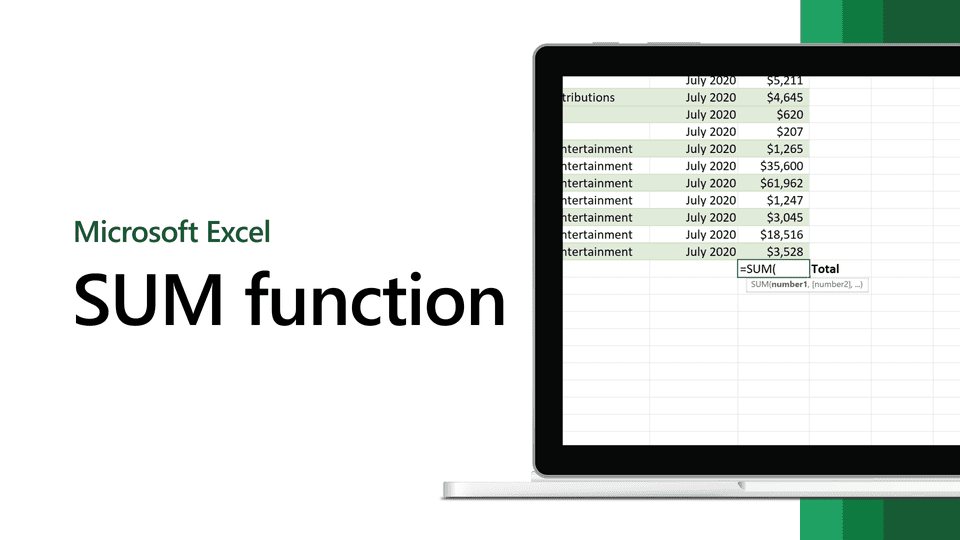
Size: 2.11GB
Learn what some of the most popular and powerful functions are in Microsoft Excel, as well as how and when to use them.
What you'll learn
The difference between formulas and functions.
How to use functions in Excel
How to correctly structure each function
Knowing which function to use for specific calculations and tasks.
Microsoft Excel is one of the most powerful and widely used spreadsheet programs in the world. It has the power to perform calculations and tasks to simplify our work. Whether you are using Excel personally, as a student or at work, the reason for using it is most probably to do some sort of calculation or perform a task of some sort. Functions are tools found in Microsoft Excel to make this process easier for us. If you were to individually add the values in 2 cells together, a simple formula telling Excel to add Cell A to Cell B (Cell A + Cell B) would work well... But what if you have to add the values of 100 or 1000 or more cells together??? Surely you can't individually type that into a formula, and therefore Excel has functions, in a case like this the SUM function, to make this a very simple operation. This is just one example of how functions are used in Microsoft Excel. Excel has nearly 500 built-in functions, and more are being added. That is many operations simplified, that might have taken quite some time to perform otherwise. Luckily, you don't need to know every function to be able to use Excel, so in this course I will teach you some of the most popular and powerful function which are just must know functions, but also some functions that are not well known, but you might be surprised at how they can help you.
You do not have permission to view the full content of this post. Log in or register now.
Attachments
-
You do not have permission to view the full content of this post. Log in or register now.