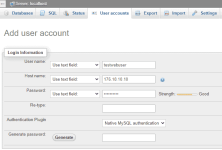Well1AmNichtDiePerson
Honorary Poster
- Joined
- Nov 20, 2017
- Posts
- 252
- Solutions
- 1
- Reaction
- 29
- Points
- 130
Sumusubok ako mag-setup ng web server, at database server gamit ang virtualbox.
Ang host OS ko ay Windows 10 x64. Ang Guest OS ko ay Windows 7 x86 web development, slackware x86 web server, at slackware x86 database server.
Ang problema ay hindi ko ma-access ang database server from web server. Parang naka-block ang web server sa database server.
Ito ang status ng server setup ko.
web server
- linux basic setup, basic network setup, enabled php
- ip: 176.18.10.10
database server
- linux basic setup, basic network setup, mysql database
- ip: 176.18.10.11
- uid: testwebuser
- pwd: testwebpwd
- db: crud_db
Windows 7 x86 web development setup
- ip: 176.18.10.12
- notepad++ (can access web server thru virtualbox shared folder feature)
- mysql browser (can access database server - can do add/edit/delete/update)
- chrome (can access URL in web server)
- php script: connect_db.php
pdo("mysql:host=176.18.10.11;dbname=crud_db", "testwebuser", "testwebpwd");
Salamat sa magre-reply.
Ang host OS ko ay Windows 10 x64. Ang Guest OS ko ay Windows 7 x86 web development, slackware x86 web server, at slackware x86 database server.
Ang problema ay hindi ko ma-access ang database server from web server. Parang naka-block ang web server sa database server.
Ito ang status ng server setup ko.
web server
- linux basic setup, basic network setup, enabled php
- ip: 176.18.10.10
database server
- linux basic setup, basic network setup, mysql database
- ip: 176.18.10.11
- uid: testwebuser
- pwd: testwebpwd
- db: crud_db
Windows 7 x86 web development setup
- ip: 176.18.10.12
- notepad++ (can access web server thru virtualbox shared folder feature)
- mysql browser (can access database server - can do add/edit/delete/update)
- chrome (can access URL in web server)
- php script: connect_db.php
pdo("mysql:host=176.18.10.11;dbname=crud_db", "testwebuser", "testwebpwd");
Salamat sa magre-reply.