megam0rph
░▒▓ █▬█ █ ▀█▀ ▓▒░
- Joined
- Jan 25, 2017
- Posts
- 49,573
- Solutions
- 10,115
- Reaction
- 201,534
- Points
- 39,078
Note : This guide will work from this device information baka may kapareho sa akin or try nyo lang sa ibang software version kung gagana.
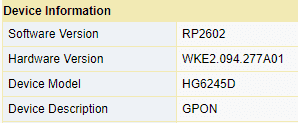
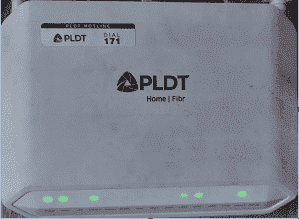
1. Una e type nyo lang ito sa browser na gamit nyo
2. Login using this credentials
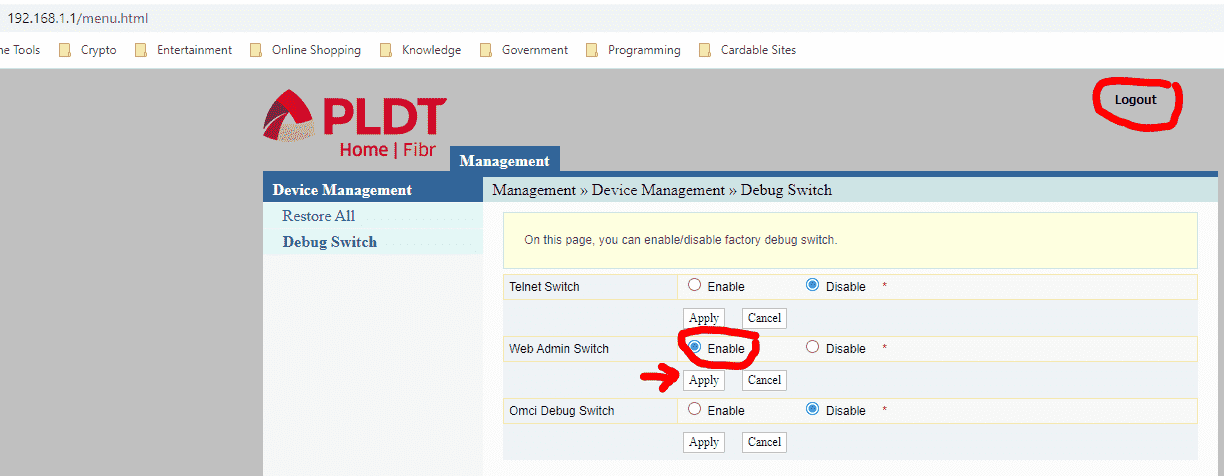
Usernames : adminpldt
Passwords : z6dUABtl270qRxt7a2uGTiw
[/CODE]
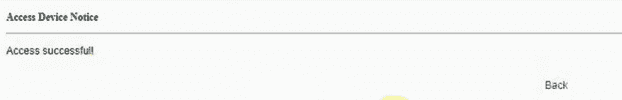
7. Finally it's done , makikita mo na ang mga wala sa normal log.in kagaya sa baba
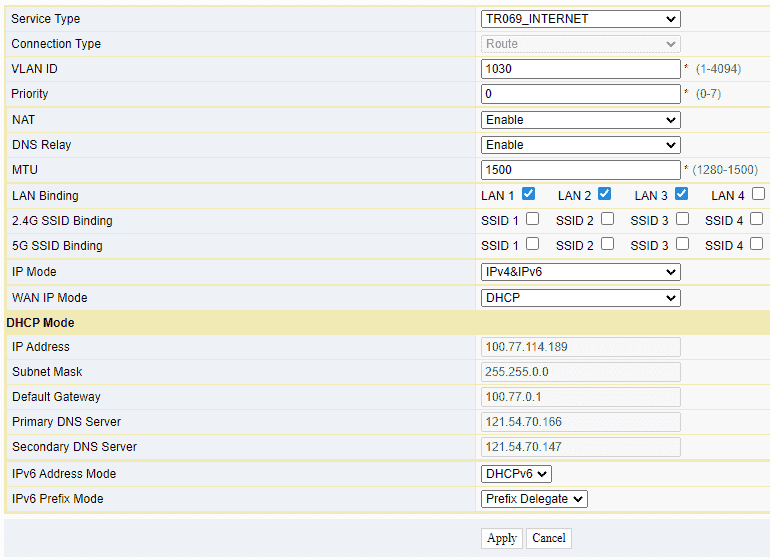
Feedback makes us better
1. Una e type nyo lang ito sa browser na gamit nyo  192.168.1.1/fh
192.168.1.1/fh
2. Login using this credentials 
You do not have permission to view the full content of this post. Log in or register now.
3. After makapasok , Enable Web Admin Switch then Apply then Logout
4. Login ulit using Super Admin credentials
Usernames : adminpldt
Passwords : z6dUABtl270qRxt7a2uGTiw
[/CODE]
5. Once successful kung first time mong makapasok , magpa update yan ng new password. Gawin nyo na lang para maka proceed.
6. If sakto yong paggawa mo ng password... ito ang lalabas dyan ..
7. Finally it's done , makikita mo na ang mga wala sa normal log.in kagaya sa baba
Feedback makes us better 
Attachments
-
You do not have permission to view the full content of this post. Log in or register now.
Last edited:

 Support Lang ako
Support Lang ako 
