Una sa lahat bago palang po ako dito..
na babasa basa po ako dito.
gusto ko lang po makatulong sa post ko po...
alam nyo naman may mga problema tayo di inakala tulad ng telnet disable sa 622i 2011
di mo alam gagawin kung bakit ayaw mapaltan ng mac address ang modem nyo at hindi nagbubukas ang telnet
kahit na nakarun na ang upgrader.
eto na sagot at nakalutas din ng problema ko din.
salamat sa nag share nito lupet e
BM622i 2011 TELNET PROBLEM
Step 1.
USE FIREFOX BROWSER
Login muna sa gui 192.168.254.1
username: user
password: 0SlO051O
Step 2.
Pumunta sa Maintenace>device tab
http://www.phc.onl/#forbidden#.com/attachment.php?attachmentid=778045&stc=1&d=1377261224
Step 3.
Itapat nyu lng cursor at iclick kahit saang parte sa reset frame sa gui...wag lang ung REBOOT button!!
http://www.phc.onl/#forbidden#.com/attachment.php?attachmentid=778046&stc=1&d=1377261289
Step 4.
Press Shift+F10 tapos iclick ang "Inspect Element"
http://www.phc.onl/#forbidden#.com/attachment.php?attachmentid=778047&stc=1&d=1377261289
eto po lalabas...
http://www.phc.onl/#forbidden#.com/attachment.php?attachmentid=778048&stc=1&d=1377261289
Step 5.
Itapat ang cursor sa " ... (DOT DOT DOT) " at double click nyu!!!
http://www.phc.onl/#forbidden#.com/attachment.php?attachmentid=778049&stc=1&d=1377261289
Step 6.
Erase nyu ung "none" sa code...then hit enter....
http://www.phc.onl/#forbidden#.com/attachment.php?attachmentid=778051&stc=1&d=1377261289
At lalabas na yong RESTORE DEFAULT !!
http://www.phc.onl/#forbidden#.com/attachment.php?attachmentid=778052&stc=1&d=1377261289
paki try nalang po sa may mga telnet problem
maraming salamat talaga sa nag share neto sakin
hit thanks nalang po
at feedback sa mga nakagawa salamat
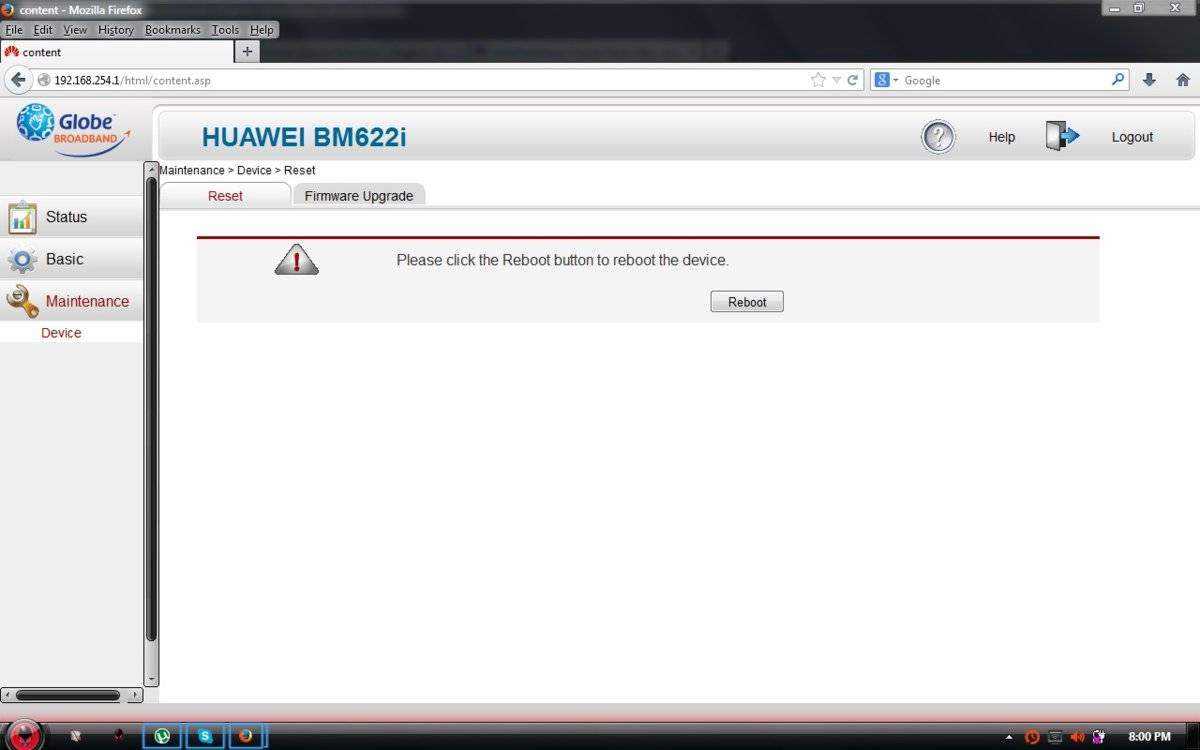
na babasa basa po ako dito.
gusto ko lang po makatulong sa post ko po...
alam nyo naman may mga problema tayo di inakala tulad ng telnet disable sa 622i 2011
di mo alam gagawin kung bakit ayaw mapaltan ng mac address ang modem nyo at hindi nagbubukas ang telnet
kahit na nakarun na ang upgrader.
eto na sagot at nakalutas din ng problema ko din.
salamat sa nag share nito lupet e
BM622i 2011 TELNET PROBLEM
Step 1.
USE FIREFOX BROWSER
Login muna sa gui 192.168.254.1
username: user
password: 0SlO051O
Step 2.
Pumunta sa Maintenace>device tab
http://www.phc.onl/#forbidden#.com/attachment.php?attachmentid=778045&stc=1&d=1377261224
Step 3.
Itapat nyu lng cursor at iclick kahit saang parte sa reset frame sa gui...wag lang ung REBOOT button!!
http://www.phc.onl/#forbidden#.com/attachment.php?attachmentid=778046&stc=1&d=1377261289
Step 4.
Press Shift+F10 tapos iclick ang "Inspect Element"
http://www.phc.onl/#forbidden#.com/attachment.php?attachmentid=778047&stc=1&d=1377261289
eto po lalabas...
http://www.phc.onl/#forbidden#.com/attachment.php?attachmentid=778048&stc=1&d=1377261289
Step 5.
Itapat ang cursor sa " ... (DOT DOT DOT) " at double click nyu!!!
http://www.phc.onl/#forbidden#.com/attachment.php?attachmentid=778049&stc=1&d=1377261289
Step 6.
Erase nyu ung "none" sa code...then hit enter....
http://www.phc.onl/#forbidden#.com/attachment.php?attachmentid=778051&stc=1&d=1377261289
At lalabas na yong RESTORE DEFAULT !!
http://www.phc.onl/#forbidden#.com/attachment.php?attachmentid=778052&stc=1&d=1377261289
paki try nalang po sa may mga telnet problem
maraming salamat talaga sa nag share neto sakin
hit thanks nalang po
at feedback sa mga nakagawa salamat
Attachments
-
You do not have permission to view the full content of this post. Log in or register now.