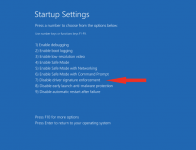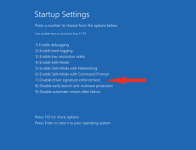ralph.. 11
Honorary Poster
the laptop is Hp 2000 netbook pc.. Windows 8
gusto ko sana mag install ng drivers...
pero need tangalin yung signature inforcement..
nag try na ako sa settings.. at sa
start up.. pero wala ang trouble shoot..
any solution??
im planning to install new windows.. like 7,8,10
pwd kaya ito?? pero wla din ako windows key..
help pls.. any solution.. hindi din kasi maformat..
gusto ko sana mag install ng drivers...
pero need tangalin yung signature inforcement..
nag try na ako sa settings.. at sa
start up.. pero wala ang trouble shoot..
any solution??
im planning to install new windows.. like 7,8,10
pwd kaya ito?? pero wla din ako windows key..
help pls.. any solution.. hindi din kasi maformat..
Attachments
-
You do not have permission to view the full content of this post. Log in or register now.