Don Corleone
Phantasma
- TS TS
- #21
welcome mga idol
THANK YOU bossing
welcome po..Thanks Ts!
Kuys? pano gamitin action?
Tsaka kuys pano sila ilagay sa iisang preset group?
Para san po yung actions po? Salamat keep sharing
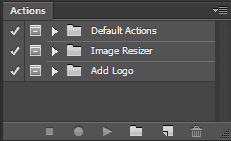

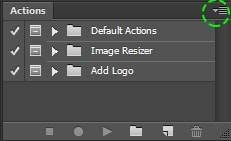


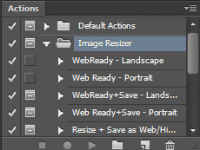
yes po pwede po siya...salamat papsi pa try ako. pwdi kaya sa pc master?