Now I got a crappy router that doesnt let me to bridge because of this ISP called PLDT locked the router out.
Ung problema eh, bulok naman dsl router nila, ni konting qos walang ginagawa. wala ring rate limit. ano gagawin ko dito? useless na wifi router namin na may ddwrt? Sino po may ganitong router at may naka access na po ba nung "Advanced Settings"

Ung problema eh, bulok naman dsl router nila, ni konting qos walang ginagawa. wala ring rate limit. ano gagawin ko dito? useless na wifi router namin na may ddwrt? Sino po may ganitong router at may naka access na po ba nung "Advanced Settings"

Attachments
-
You do not have permission to view the full content of this post. Log in or register now.