- Joined
- Oct 13, 2017
- Posts
- 25,954
- Solutions
- 6
- Reaction
- 66,411
- Points
- 16,634
AR Ruler App is a multitasking tool helping users measure the size of anything through its built-in camera AR technology. Now, finding all information related to objects will not require cumbersome tools but only a high-quality camera for accurate and specific measurements. It does not stop there, but it integrates various calculation systems and immediately provides more practical information.
 Absolute Precision Measuring Tool
Absolute Precision Measuring Tool
The primary function of the AR Ruler App is to help users measure everything the camera records or is selected manually. It integrates countless AI differences in recognizing objects and structures and relies on the camera angle, the user’s distance, and many other factors to give accurate numbers. The convenient thing is that the application will automatically stimulate and upgrade the camera for better resolution in image acquisition and size measurement.
 Measure everything with Ease
Measure everything with Ease
Users can switch between automatic or manual sizing to get measurements for everything in the room. Auto mode removes background tones or bricks, focusing instead on objects such as furniture or decorations that appear in the camera. Meanwhile, the manual mode allows the user to quickly select anything in the image, including determining the area or individual slabs covering every house.
 Has Built- in calculator for quick reset
Has Built- in calculator for quick reset
Besides taking measurements of everything like height, width, and other angles, AR Ruler App is also helpful in getting circumference, area, and volume. Regardless of their shape, all objects have their stats, and this application uses AIs to calculate everything on time. Of course, the user can display these numbers when touching or disable them if not needed.
 Various Tools to measure
Various Tools to measure
Users can freely move between separate tools if they want to be more specific and detailed when measuring objects. Each content is designed to assist them properly with complex objects; it can even be due to the radius of a circle with different metrics or units. Depending on the cause or type of object to be measured, users only need to select the right tool and interact with a few points to get a complete measurement.
 Record your measurement plan
Record your measurement plan
The impressive thing about AR Ruler App is that it works like a normal brain and automatically saves every measured result. However, if the user wants to determine the circumference and area where each object occupies the room, then video recording is the most effective. By moving the video in 360 degrees, focusing on objects, and many other elements in the room, the system will give a detailed drawing and the numbers it captures through scanning the video.
 Track your Archive
Track your Archive
If the user is a construction worker or interior designer, it is advantageous to save all measurement data. They can also customize the archive function to automatically save all saved size-related measurements for each specified object or area. Of course, each archive includes all the necessary metrics, but it only focuses on a certain object or area instead of the entire room like the record.
The AR Ruler App is the trusted friend that construction or interior designers need in every situation. It can completely replace all physical tools and save time measuring or calculating basic parameters.
Download link:You do not have permission to view the full content of this post. Log in or register now.
View attachment ar-ruler-app-tape-measure-camera-to-plan-3.webpView attachment ar-ruler-app-tape-measure-camera-to-plan-4.webpView attachment ar-ruler-app-tape-measure-camera-to-plan-5.webpView attachment ar-ruler-app-tape-measure-camera-to-plan-6.webp
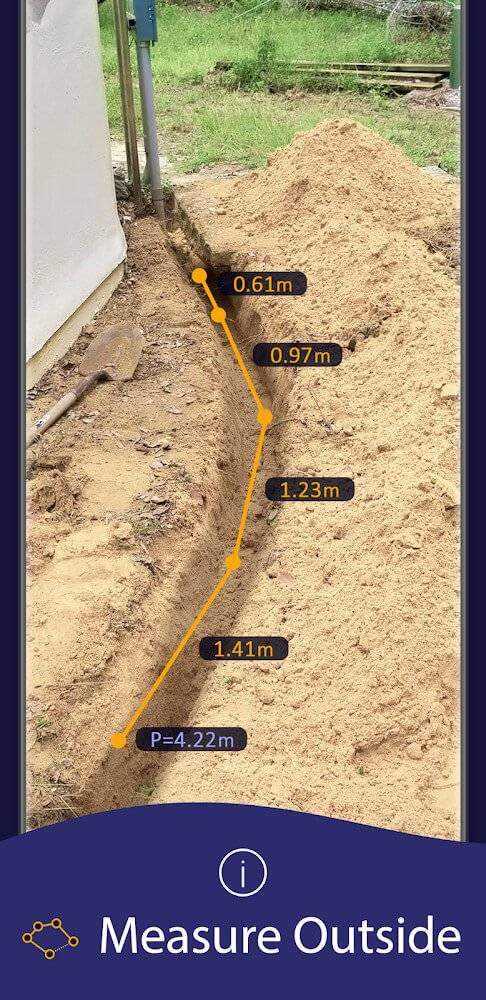
 Absolute Precision Measuring Tool
Absolute Precision Measuring ToolThe primary function of the AR Ruler App is to help users measure everything the camera records or is selected manually. It integrates countless AI differences in recognizing objects and structures and relies on the camera angle, the user’s distance, and many other factors to give accurate numbers. The convenient thing is that the application will automatically stimulate and upgrade the camera for better resolution in image acquisition and size measurement.
 Measure everything with Ease
Measure everything with EaseUsers can switch between automatic or manual sizing to get measurements for everything in the room. Auto mode removes background tones or bricks, focusing instead on objects such as furniture or decorations that appear in the camera. Meanwhile, the manual mode allows the user to quickly select anything in the image, including determining the area or individual slabs covering every house.
 Has Built- in calculator for quick reset
Has Built- in calculator for quick resetBesides taking measurements of everything like height, width, and other angles, AR Ruler App is also helpful in getting circumference, area, and volume. Regardless of their shape, all objects have their stats, and this application uses AIs to calculate everything on time. Of course, the user can display these numbers when touching or disable them if not needed.
 Various Tools to measure
Various Tools to measureUsers can freely move between separate tools if they want to be more specific and detailed when measuring objects. Each content is designed to assist them properly with complex objects; it can even be due to the radius of a circle with different metrics or units. Depending on the cause or type of object to be measured, users only need to select the right tool and interact with a few points to get a complete measurement.
 Record your measurement plan
Record your measurement planThe impressive thing about AR Ruler App is that it works like a normal brain and automatically saves every measured result. However, if the user wants to determine the circumference and area where each object occupies the room, then video recording is the most effective. By moving the video in 360 degrees, focusing on objects, and many other elements in the room, the system will give a detailed drawing and the numbers it captures through scanning the video.
 Track your Archive
Track your ArchiveIf the user is a construction worker or interior designer, it is advantageous to save all measurement data. They can also customize the archive function to automatically save all saved size-related measurements for each specified object or area. Of course, each archive includes all the necessary metrics, but it only focuses on a certain object or area instead of the entire room like the record.
The AR Ruler App is the trusted friend that construction or interior designers need in every situation. It can completely replace all physical tools and save time measuring or calculating basic parameters.
Download link:You do not have permission to view the full content of this post. Log in or register now.
View attachment ar-ruler-app-tape-measure-camera-to-plan-3.webpView attachment ar-ruler-app-tape-measure-camera-to-plan-4.webpView attachment ar-ruler-app-tape-measure-camera-to-plan-5.webpView attachment ar-ruler-app-tape-measure-camera-to-plan-6.webp
Attachments
-
You do not have permission to view the full content of this post. Log in or register now.
