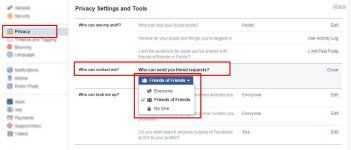You are using an out of date browser. It may not display this or other websites correctly.
You should upgrade or use an alternative browser.
You should upgrade or use an alternative browser.
Closed Fb
- Thread starter kyutko
- Start date
-
- Tags
- thanks a lot
- Status
- Not open for further replies.
bl00dlure09
Honorary Poster
SA settings po
-saseum gogi-
Forum Guru
Ok na po ba?
- TS TS
- #7
Ok na po ba?
meron pa din po e
-saseum gogi-
Forum Guru
Attachments
-
You do not have permission to view the full content of this post. Log in or register now.
Last edited:
- TS TS
- #9
-saseum gogi-
Forum Guru
Tinanggal na nga, sorry.wala po xa option
From You do not have permission to view the full content of this post. Log in or register now.acebook help:
If you choose "Friends of Friends," friends of friends will still see the option to add you as a friend, but others won't. If you'd like for people to be able to follow you, make sure you've turned on follow in your account settings. To do this, take the steps in this Help Center FAQ:
From You do not have permission to view the full content of this post. Log in or register now.acebook help:
Your friends automatically follow you. You can also let people who aren't your friends follow you.
To manage who can follow you:
Additional Settings
- Click
at the top-right corner and select Settings.
- Click Public Posts on the left.
- Select Friends or Public next to Who Can Follow Me.
See Who's Following You
- Public Post Comments: Allows you to select who can comment on your public posts. Learn how to adjust who can like or comment on your public posts.
- Public Post Notifications: Allows you to select if you want to get notifications when people who aren't your friends start following you and share, like or comment on your public posts.
- Public Profile Info: Allows you to select who can like or comment on your public profile information, which includes profile photos, profile videos, cover photos, featured photos and News Feed updates about changes to your Intro section. Learn how to adjust who can like or comment on your public profile information.
If you've allowed people to follow you, you can see a list of your followers by going to your profile, clicking Friends below your cover photo and then clicking Followers. If you don't have any followers, you won't see this option.
Note: If you let people who aren't your friends follow you, people who send friend requests that you ignore or delete will automatically start following you. If you don't want someone to follow you, you can block them at any time.
- TS TS
- #11
Tinanggal na nga, sorry.
ok lng po thanks..
- Status
- Not open for further replies.
Similar threads
Popular Tags
ads
ai
aleatrix-android
aleatrix-iconpack
amplify
android
android app
android apps
apk
app
application
apps
course
deepmods
downloader
editor
extra
for android
free
latest
launcher
mod
mod android app
mod apk
modded
movie
music
no ads
paid
phc-deepmods
photo
photo editor
player
premium
premium unlocked
pro
pro unlocked
revanced
root
spotify
tv
udemy
unlock
unlocked
update
version
video
vip
vpn
yóutube
About this Thread
-
10Replies
-
196Views
-
4Participants
Last reply from:
kyutko
kyutko
Online statistics
- Members online
- 911
- Guests online
- 6,288
- Total visitors
- 7,199