You are using an out of date browser. It may not display this or other websites correctly.
You should upgrade or use an alternative browser.
You should upgrade or use an alternative browser.
[Game Updated]REDREAM - DREAMCAST EMULATOR for Android (with downloadable games like Marvel vs Capcom 2...ETC)
- Thread starter VanIack
- Start date
eureka0929
Honorary Poster
Pasubok po salamat
- TS TS
- #66
sige poPasubok po salamat
- TS TS
- #68
welcomeSalamat ts
xCalibur_____13
Honorary Poster
salamat lods
- TS TS
- #73
welcomesalamat lods
- TS TS
- #75
welcome poMaraming salamat Lods
Salamat paos kaso bulag haha
Oo paps hahasa tutorial b?
Follow kita papssa tutorial b?
- TS TS
- #78
0.Install the REDREAM apk first
1.Download the game
2.Extract the game you download..Create ka ng folder na kung saan mo ilalagay ung na extract mong game.
Example:
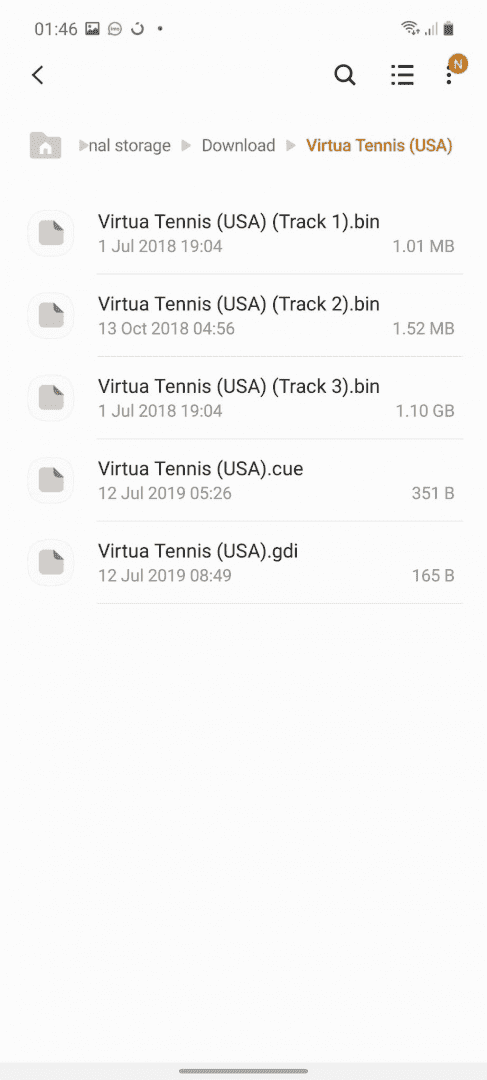
3.Open your REDREAM apps
4.Go to LIBRARY..hanapin niyo lang kung saan directory or folder mo na extract ang games
Example:
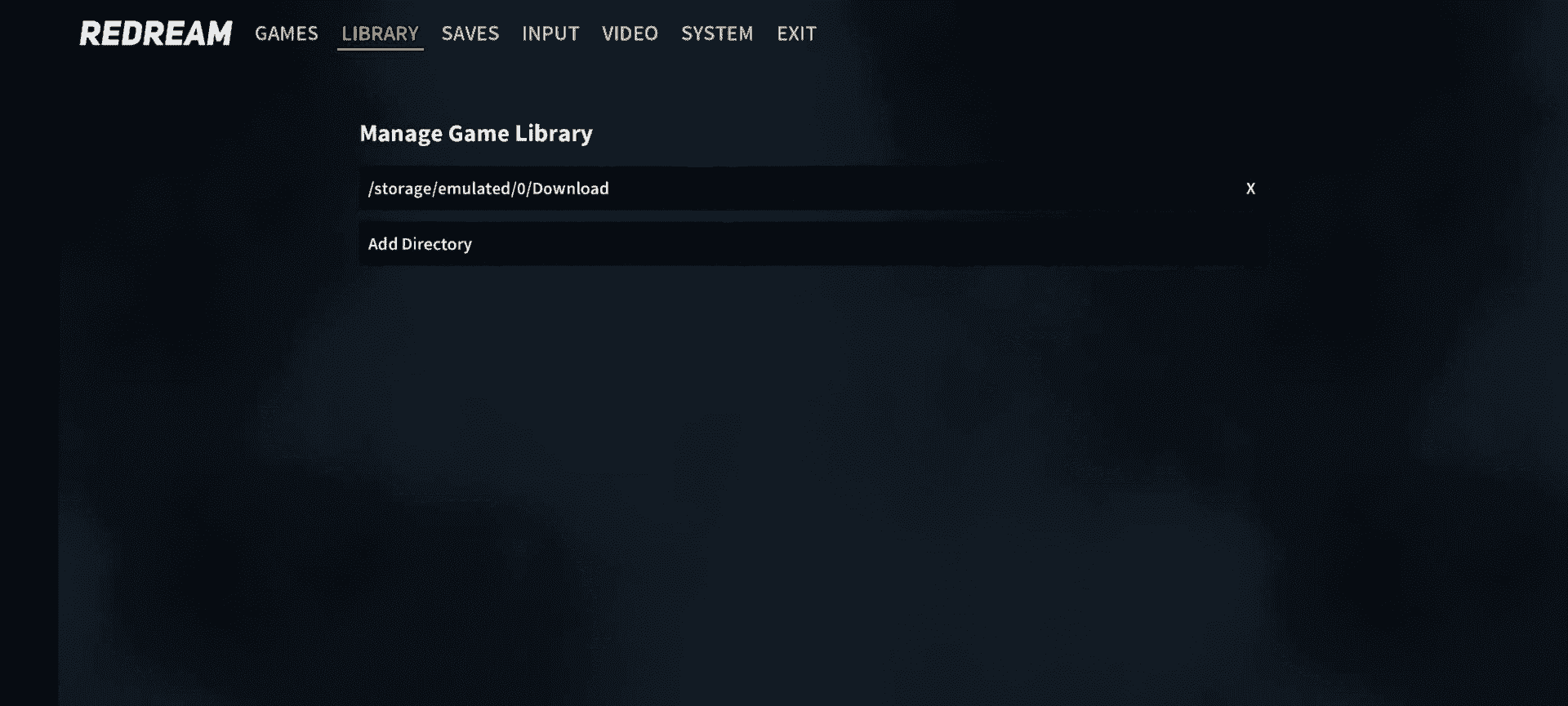
5.After that go to Video Tab change Game aspect to stretch for make it full screen
Example:
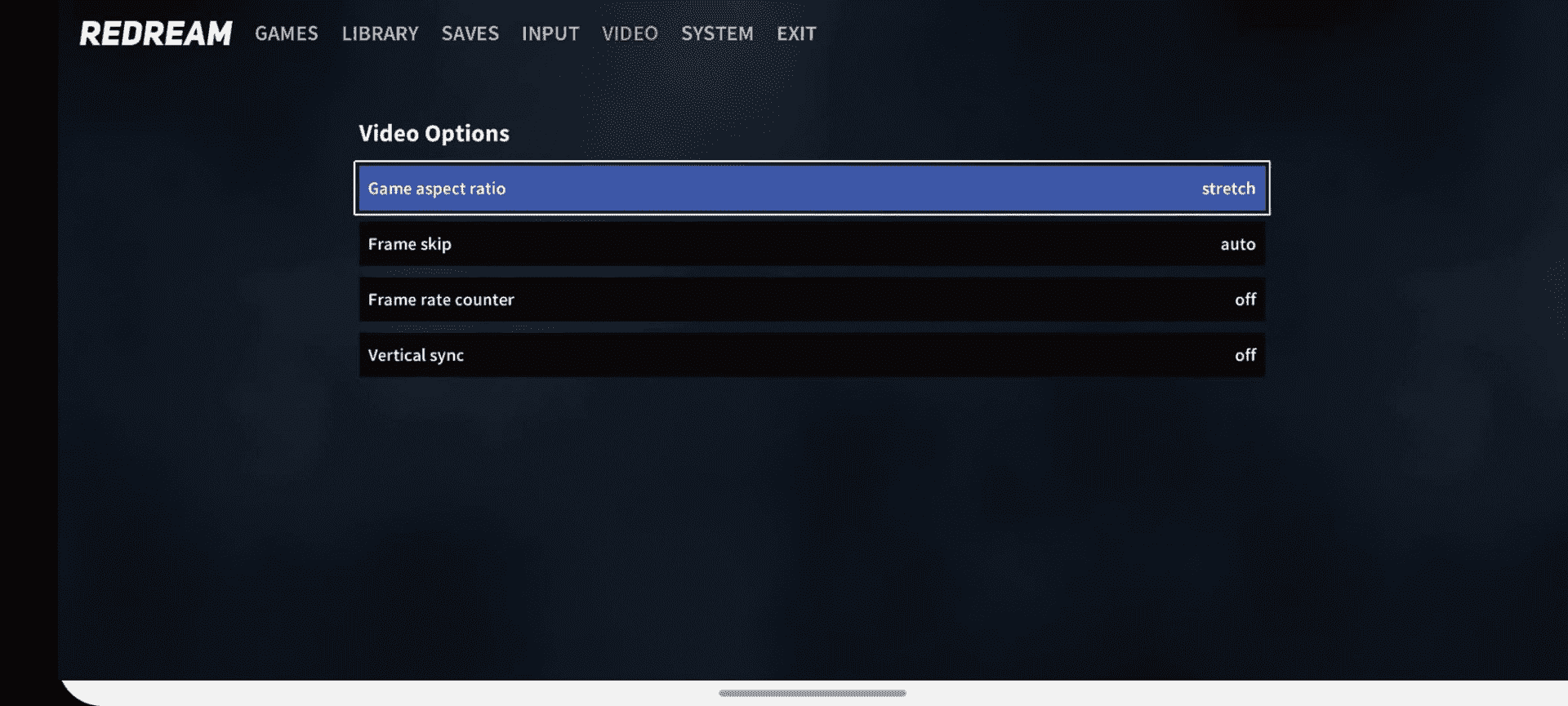
6.Go to Game Tab
Example:
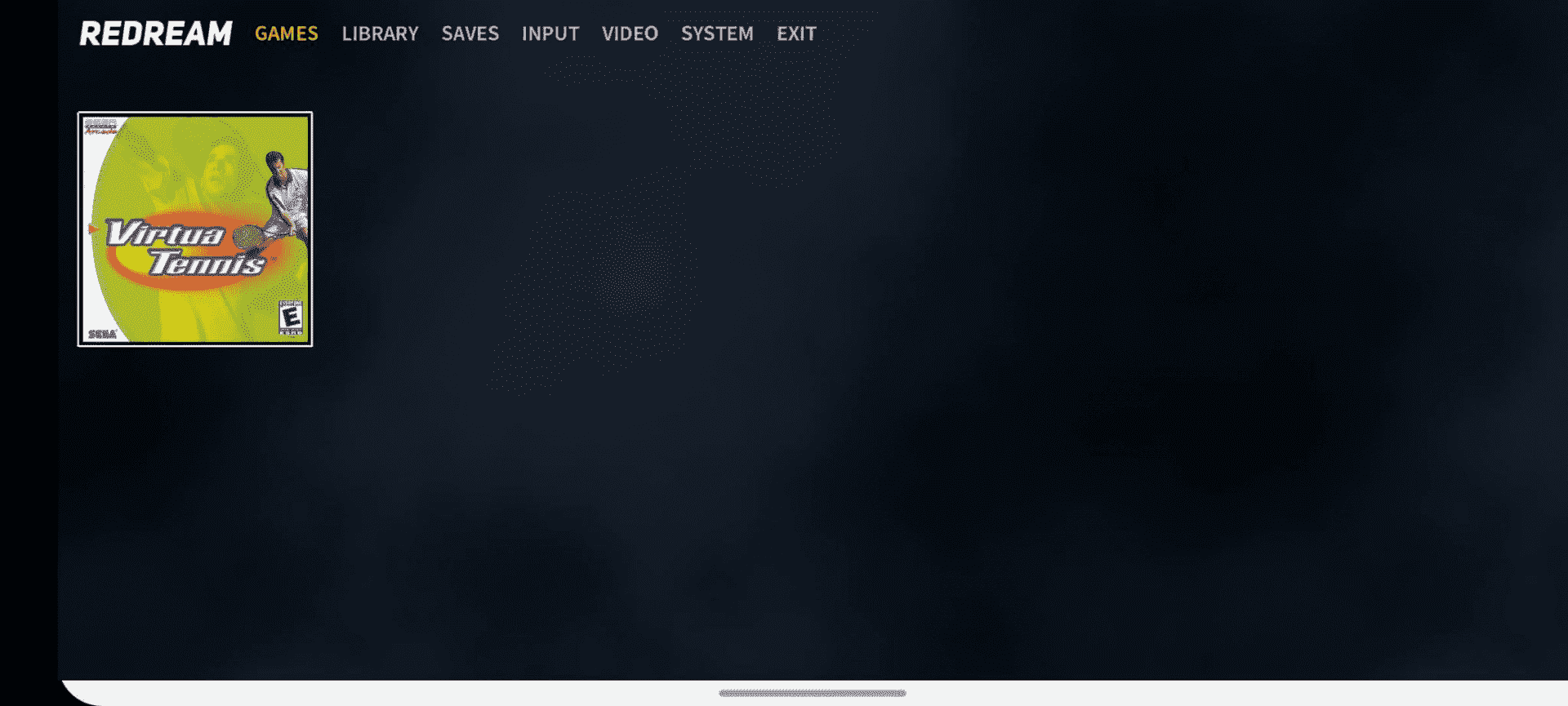
7.Enjoy the game
1.Download the game
2.Extract the game you download..Create ka ng folder na kung saan mo ilalagay ung na extract mong game.
Example:
3.Open your REDREAM apps
4.Go to LIBRARY..hanapin niyo lang kung saan directory or folder mo na extract ang games
Example:
5.After that go to Video Tab change Game aspect to stretch for make it full screen
Example:
6.Go to Game Tab
Example:
7.Enjoy the game
Similar threads
-
-
-
-
Nintendo Resident Evil Revelations 2 Switch NSP + Update
- Started by kimpoy81
- Replies: 6
Popular Tags
account
android
android / ios app
android apk
android game
android games
android games apk
apk
apk games
apk shift
app
cheat
coc
farlight
for android
free
game
games
games & apps
genshin impact
grimgames
gta
jasfer22
latest
legends
menu
minecraft
mmorpg
mobile
mobile legeds
mobile legend
mobile legends
mod
mod apk
mod game
mod menu
modded
money
nba
nice
offline
offline games
pokemon
pokemon go
ppsspp
rpg
simulator
unlimited
unlimited money
unlocked
About this Thread
-
137Replies
-
10KViews
-
87Participants
Last reply from:
Carte Blanche
Carte Blanche
Online statistics
- Members online
- 1,071
- Guests online
- 4,850
- Total visitors
- 5,921