Anyone here tried yung Ventura Beta sa häçkintosh? Kamusta naman po overall? Thanks
You are using an out of date browser. It may not display this or other websites correctly.
You should upgrade or use an alternative browser.
You should upgrade or use an alternative browser.
Help häçkintosh?
- Thread starter jmsrodrigueza
- Start date
- TS TS
- #3
Yes poYung pang mac ba paps?
- TS TS
- #5
Try nyo din sir, pero need to check muna yung kung compatible yung system mo. Mostly lahat ng Intel pasok, lalo yung mga bagong genGusto ko rin e try Yang häçkintosh
pahingi link, if Meron Ka sir. Tatry koTry nyo din sir, pero need to check muna yung kung compatible yung system mo. Mostly lahat ng Intel pasok, lalo yung mga bagong gen
- TS TS
- #7
You do not have permission to view the full content of this post. Log in or register now. eto lang binabasa ko pag iinstall ako, nandyan lahat ng gagawinpahingi link, if Meron Ka sir. Tatry ko
Paps, naka instal ka na? dyan ko din kinuha ung Big Sur ko eh, saka ung mga files nya.. nakapasok ako, kaso ng mag erase na ako sa Disk Utility, yung SSD ko hindi lumabas, ang nandun lang ay ung USB sandisk ko kung saan ung EFI files..You do not have permission to view the full content of this post. Log in or register now. eto lang binabasa ko pag iinstall ako, nandyan lahat ng gagawin
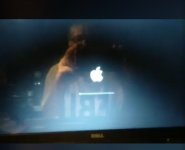


Attachments
-
You do not have permission to view the full content of this post. Log in or register now.
Dell Optiplex 3080 Micro
MacOS: Ventura
Bootloader: OC 0.8.8
Upgraded RAM 24GB
Pinalitan ko ng Intel Wifi 6 AX210 Card
Installer: Terminal Method restoring install media creation, re-used config from Monterey then updated the kexts, used USB 3 sa front port nya upon installation.
Triple Boot:
Working:
Untested:
Nakapagscore ng around 8k for this unit sa FB Marketplace, cheap MacMini Version.
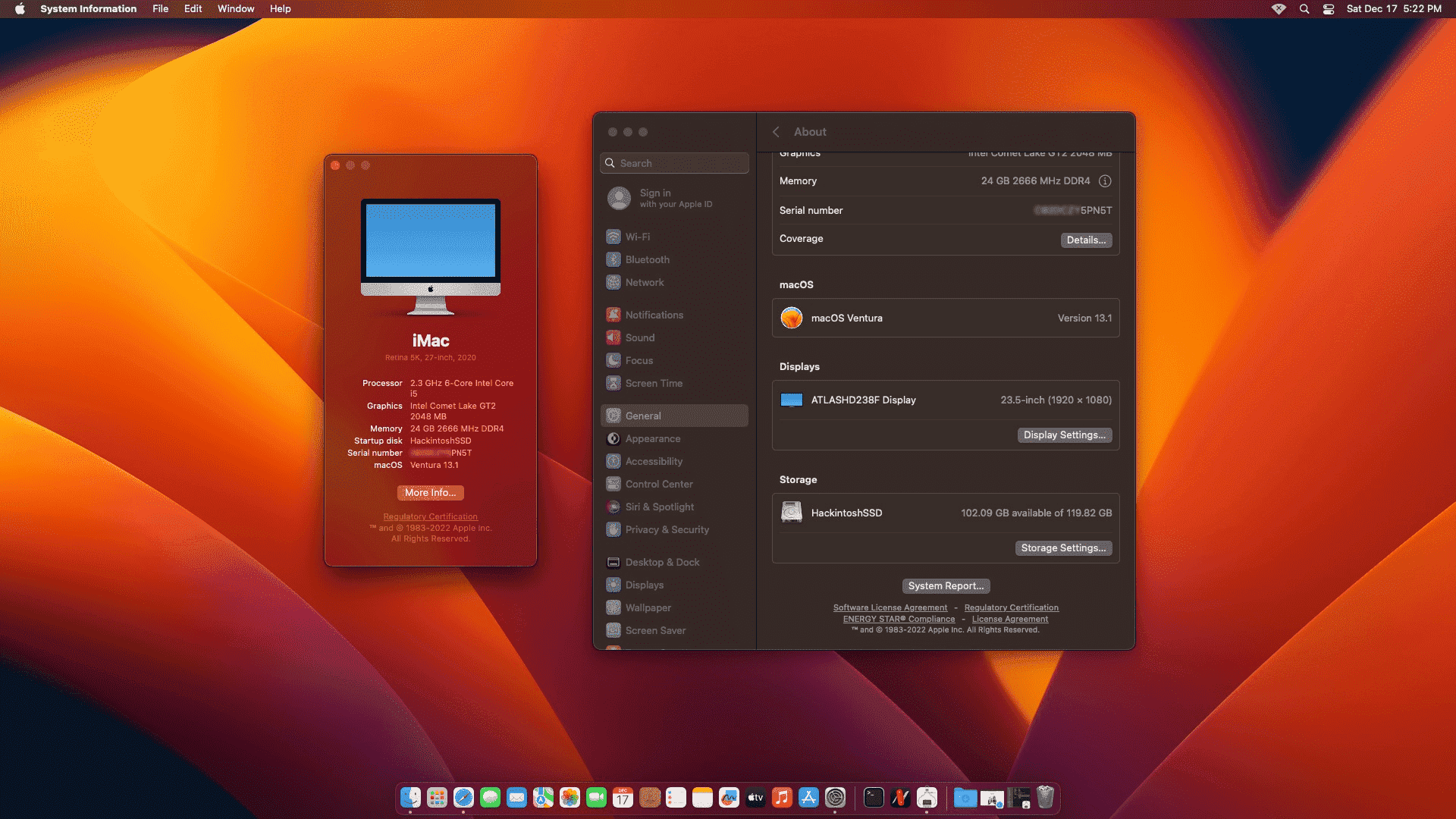

MacOS: Ventura
Bootloader: OC 0.8.8
Upgraded RAM 24GB
Pinalitan ko ng Intel Wifi 6 AX210 Card
Installer: Terminal Method restoring install media creation, re-used config from Monterey then updated the kexts, used USB 3 sa front port nya upon installation.
Triple Boot:
- NVME - Windows 11
- SSD - Ventura and ZorinOS
Working:
- Sound
- Display/HDMI Port
- USB Ports
Untested:
- Bluetooth (wala akong paggamitan, di pa nainstall ang kexts)
- Sleep Wake
Nakapagscore ng around 8k for this unit sa FB Marketplace, cheap MacMini Version.
Attachments
-
You do not have permission to view the full content of this post. Log in or register now.
- TS TS
- #11
Lalabas sya dapat dun sa Disk Utility yung SSD pag na-click mo yung "All Devices sa may bandang itaas na dropdown menuPaps, naka instal ka na? dyan ko din kinuha ung Big Sur ko eh, saka ung mga files nya.. nakapasok ako, kaso ng mag erase na ako sa Disk Utility, yung SSD ko hindi lumabas, ang nandun lang ay ung USB sandisk ko kung saan ung EFI files..
View attachment 2423663 View attachment 2423664 View attachment 2423665
Madami din palang videos about this sa YøùTùbé how to install. Daily driver ko na yung häçk, nasanay na ako sa mga appsLalabas sya dapat dun sa Disk Utility yung SSD pag na-click mo yung "All Devices sa may bandang itaas na dropdown menu
Similar threads
-
S·T·S HTTP INJECTOR (LATEST VERSION) **SlowDns CONFIG (Apr 29 2004 exp)
- Started by little rock
- Replies: 5
-
-
Help What is the admin password for PLDT Huawei router?
- Started by jnazareta
- Replies: 1
-
-
Popular Tags
about
acer
ask
budget
build
computer
cpu
desktop
error
gaming
gpu
hdd
help
how
key
keyboard
laptop
laptop advice
mag
microsoft
monitor
need
need help
office
on
or
os
patulong
pc - computer
pc build
printer
pro
problem
question
ram
request
ryzen
screen
software
specs
ssd
upgrade
usb
video
virus
wifi
windows
windows 10
windows 11
windows 7
About this Thread
-
10Replies
-
308Views
-
6Participants
Last reply from:
jmsrodrigueza
jmsrodrigueza
Online statistics
- Members online
- 993
- Guests online
- 4,730
- Total visitors
- 5,723