how to hide ãdül† categories
1. click or open settings
View attachment 2291572
2. click or open list settings
View attachment 2291574
3. click hide ãdül† categories
View attachment 2291576
How to enable child mode
1. click settings
View attachment 2291601
2. Click or open extended settings
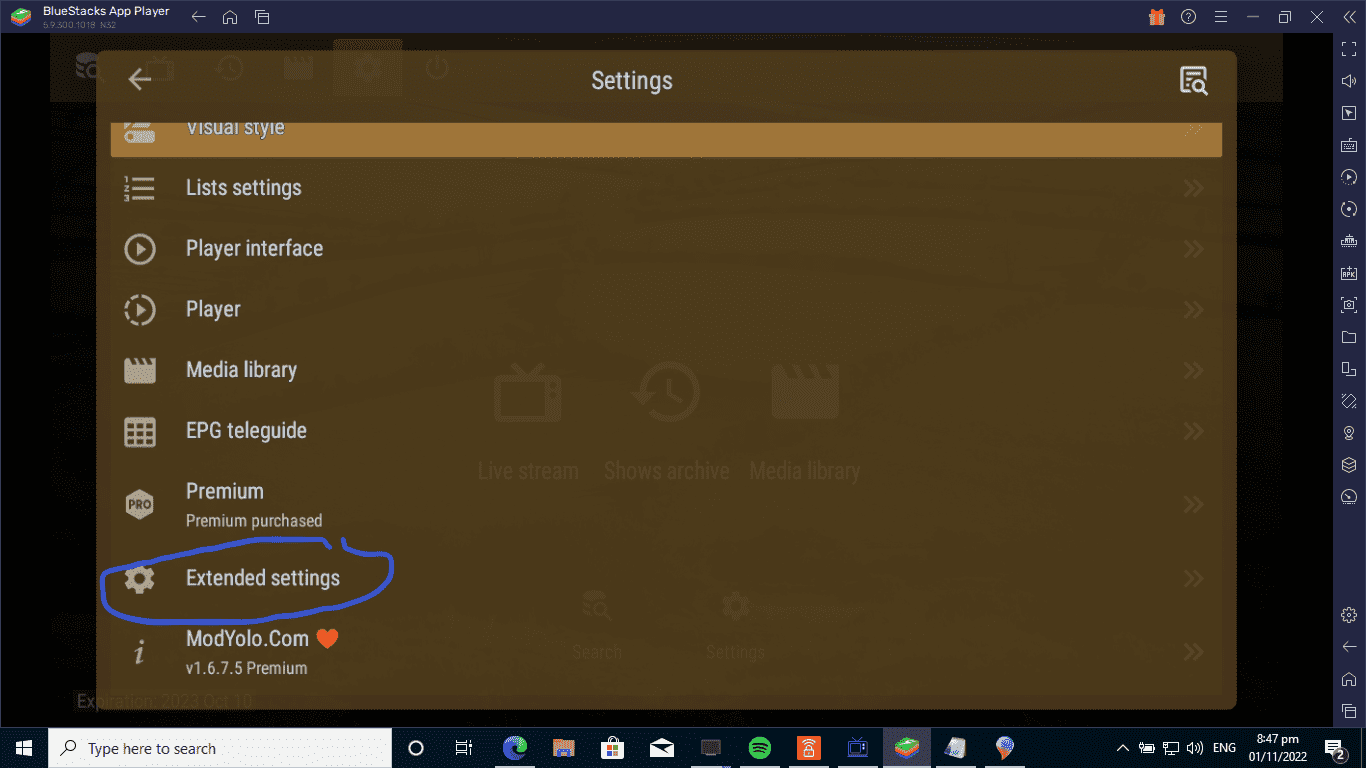
3. Click or open child mode
View attachment 2291607
4. Set a code or password that you can easily remember
View attachment 2291615
thanks cheers!!!
1. click or open settings
View attachment 2291572
2. click or open list settings
View attachment 2291574
3. click hide ãdül† categories
View attachment 2291576
How to enable child mode
1. click settings
View attachment 2291601
2. Click or open extended settings
3. Click or open child mode
View attachment 2291607
4. Set a code or password that you can easily remember
View attachment 2291615
thanks cheers!!!
Attachments
-
You do not have permission to view the full content of this post. Log in or register now.
Last edited:

