Jmrie_
in memoriam 1995-2021
- Joined
- Aug 21, 2017
- Posts
- 104,956
- Solutions
- 1
- Reaction
- 53,217
- Points
- 27,061
- Age
- 28
How to Enable Soft Keys on Android
 Shreyansh Kotak
Shreyansh Kotak
Credits


First of all for those who do not know what soft keys are, some devices do not have any hardware buttons below the screen but have on-screen virtual buttons. These soft keys were first introduced in You do not have permission to view the full content of this post. Log in or register now. 4.0 Ice Cream Sandwich devices.
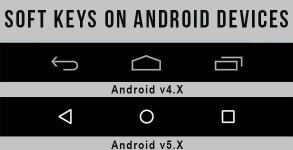
Some users prefer soft keys where some do not. So here is a guide to enable soft keys and disable actual hardware buttons on devices running on You do not have permission to view the full content of this post. Log in or register now. 4.0 or higher.
Warning: Before moving any further you should know that there is a risk to brick your device and your device may enter into bootloop. We won’t be held responsible for any damage caused to your device.
Pre-requirements:
If you wish to disable the soft keys that you enabled on your You do not have permission to view the full content of this post. Log in or register now. device follow this procedure on the next page.
qemu.hw.mainkeys=0
New:
qemu.hw.mainkeys=1
Some mobiles will have only two capacitive buttons viz, back and menu. Some mobiles may have three capacitive buttons viz, back, home and app switch or; back, home and menu. So modify the file accordingly and dont mess with other parts of the code or else you will end up damaging your phone software.
key 139 MENU
key 158 BACK
key 172 HOME
key 580 APP_SWITCH
New:
# key 139 MENU
# key 158 BACK
# key 172 HOME
# key 580 APP_SWITCH
Some devices like the Samsung Galaxy S5 will have a physical home button. To disable the home button follow this procedure on the next page.
It is advised not to disable this button.
key 102 HOME WAKE
New:
# key 102 HOME WAKE
 You do not have permission to view the full content of this post.
Log in or register now. Root is an application available at the play store using which you can easily customize your soft keys or navigation buttons on your rooted You do not have permission to view the full content of this post.
Log in or register now. device. This app works properly on all the Nexus devices and most Mototrola devices. We wont be held responsible for any damage to your mobile phone. Use this app at your own risk.
You do not have permission to view the full content of this post.
Log in or register now. Root is an application available at the play store using which you can easily customize your soft keys or navigation buttons on your rooted You do not have permission to view the full content of this post.
Log in or register now. device. This app works properly on all the Nexus devices and most Mototrola devices. We wont be held responsible for any damage to your mobile phone. Use this app at your own risk.
For non rooted users
You do not have permission to view the full content of this post. Log in or register now.
https://android.gadgethäçks.com/how...avigation-bar-instead-no-root-needed-0175804/
Credits
First of all for those who do not know what soft keys are, some devices do not have any hardware buttons below the screen but have on-screen virtual buttons. These soft keys were first introduced in You do not have permission to view the full content of this post. Log in or register now. 4.0 Ice Cream Sandwich devices.
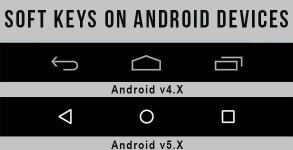
Some users prefer soft keys where some do not. So here is a guide to enable soft keys and disable actual hardware buttons on devices running on You do not have permission to view the full content of this post. Log in or register now. 4.0 or higher.
Warning: Before moving any further you should know that there is a risk to brick your device and your device may enter into bootloop. We won’t be held responsible for any damage caused to your device.
Pre-requirements:
- Root access on your You do not have permission to view the full content of this post. Log in or register now. device. Check out You do not have permission to view the full content of this post. Log in or register now..
- File manager on your device like You do not have permission to view the full content of this post. Log in or register now. or You do not have permission to view the full content of this post. Log in or register now. or You do not have permission to view the full content of this post. Log in or register now. through which you can access your root memory.
- The device must be charged at least upto 70%.
- Open the file manager
- Navigate to /system in the root folder
- Take a backup of the file build.prop for safety just in case something goes wrong
- Open build.prop in a text editor
- Add the following at the end
- Save the file
- Reboot your device
If you wish to disable the soft keys that you enabled on your You do not have permission to view the full content of this post. Log in or register now. device follow this procedure on the next page.
- Open the file manager
- Navigate to /system in the root folder
- Open build.prop in a text editor
- At the end replace 0 with 1 or just restore the backup of build.prop
qemu.hw.mainkeys=0
New:
qemu.hw.mainkeys=1
- Save the file
- Reboot your device
Some mobiles will have only two capacitive buttons viz, back and menu. Some mobiles may have three capacitive buttons viz, back, home and app switch or; back, home and menu. So modify the file accordingly and dont mess with other parts of the code or else you will end up damaging your phone software.
- Open the file manager
- Navigate to /system/usr/keylayout in the root folder
- Take a backup of the file Generic.kl for safety just in case something goes wrong
- Open Generic.kl in a text editor
- Add # before the following lines
key 139 MENU
key 158 BACK
key 172 HOME
key 580 APP_SWITCH
New:
# key 139 MENU
# key 158 BACK
# key 172 HOME
# key 580 APP_SWITCH
- Save the file
- Reboot your device
Some devices like the Samsung Galaxy S5 will have a physical home button. To disable the home button follow this procedure on the next page.
It is advised not to disable this button.
- Open the file manager
- Navigate to /system/usr/keylayout in the root folder
- Take a backup of the file gpio-keys.kl for safety just in case something goes wrong
- Open gpio-keys.kl in a text editor
- Add # before the following line
key 102 HOME WAKE
New:
# key 102 HOME WAKE
- Save the file
- Reboot your device
 You do not have permission to view the full content of this post.
Log in or register now. Root is an application available at the play store using which you can easily customize your soft keys or navigation buttons on your rooted You do not have permission to view the full content of this post.
Log in or register now. device. This app works properly on all the Nexus devices and most Mototrola devices. We wont be held responsible for any damage to your mobile phone. Use this app at your own risk.
You do not have permission to view the full content of this post.
Log in or register now. Root is an application available at the play store using which you can easily customize your soft keys or navigation buttons on your rooted You do not have permission to view the full content of this post.
Log in or register now. device. This app works properly on all the Nexus devices and most Mototrola devices. We wont be held responsible for any damage to your mobile phone. Use this app at your own risk.For non rooted users
You do not have permission to view the full content of this post. Log in or register now.
https://android.gadgethäçks.com/how...avigation-bar-instead-no-root-needed-0175804/
Attachments
-
You do not have permission to view the full content of this post. Log in or register now.
Last edited by a moderator: