EASY STEPS HUNTING WORKING SLOWDNS
STEP.1 DOWNLOAD TERMUX
 FOR NEWLY INSTALLED TERMUX KAYLANGAN NINYO E INSTALL
FOR NEWLY INSTALLED TERMUX KAYLANGAN NINYO E INSTALL
STEP.2 RUN THIS CODE (NEED INTERNET TO INSTALL)
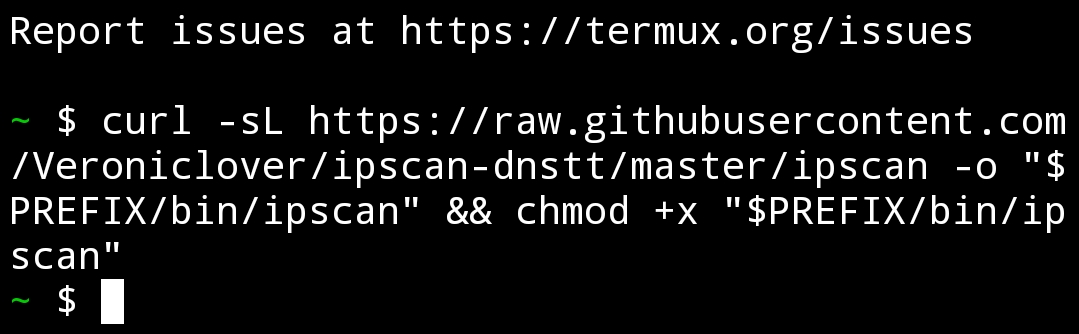
STEP.3 RUN COMMAND WITH YOUR DNS DOMAIN EXAMPLE :
THIS FROM PUBLIC SERVER mainssh Singapore 3
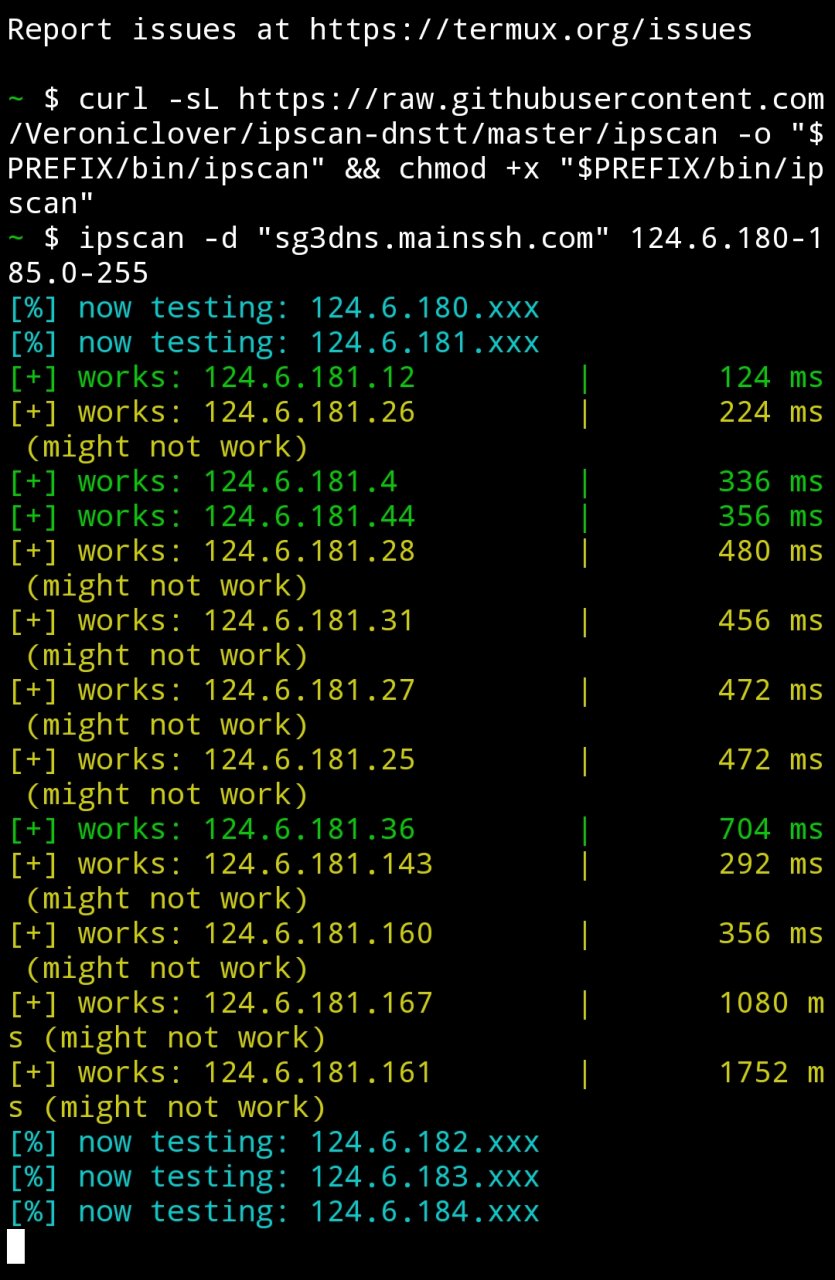
Palitan mo lang yung "sg3dns.mainssh.com" para maka hunt ka ibang panel


 SLOWDNS EXPLORE
SLOWDNS EXPLORE 


STEP.1 DOWNLOAD TERMUX
 FOR NEWLY INSTALLED TERMUX KAYLANGAN NINYO E INSTALL
FOR NEWLY INSTALLED TERMUX KAYLANGAN NINYO E INSTALL
Code:
pkg update
Code:
pkg upgrade
Code:
pkg install dnsutils -ySTEP.2 RUN THIS CODE (NEED INTERNET TO INSTALL)
Code:
curl -sL https://raw.githubusercontent.com/Veroniclover/ipscan-dnstt/master/ipscan -o "$PREFIX/bin/ipscan" && chmod +x "$PREFIX/bin/ipscan"STEP.3 RUN COMMAND WITH YOUR DNS DOMAIN EXAMPLE :
Code:
ipscan -d "sg3dns.mainssh.com" 124.6.180-185.0-255Palitan mo lang yung "sg3dns.mainssh.com" para maka hunt ka ibang panel

You do not have permission to view the full content of this post. Log in or register now.


 SLOWDNS EXPLORE
SLOWDNS EXPLORE 


Attachments
-
You do not have permission to view the full content of this post. Log in or register now.
Last edited:
