Optimusprime23
Addict
- Joined
- Jan 25, 2017
- Posts
- 68
- Reaction
- 14
- Points
- 79
I will be sharing something that I knew on how to increase or boost your internet speed, particularly Sun.
In this method, you need to input commands in command prompt as we optimize your MTU (Maximum Transmission Unit) and Autotuning. Hmm? Sounds difficult but it’s not. Everything will be provided by me. So let’s get started.
In this method, you need to input commands in command prompt as we optimize your MTU (Maximum Transmission Unit) and Autotuning. Hmm? Sounds difficult but it’s not. Everything will be provided by me. So let’s get started.
- Go to “Start”, “All Programs” and “Accessories“
- Right click “Command Prompt“.
- Run it “As Administrator“.
- In “Windows Command Prompt Window” type “netsh interface ipv4 show subinterface” to show your “Network Connection name and MTU value“. The default MTU is usually 1500, we will change it to 1453 to make it optimized.
- To do it type, “netsh interface ipv4 set subinterface “Your Network Connection” mtu=1453 store=persistent.
Note: My network connection name is “Mobile Broadband Connection”, as you can see in the image below, yours may be different.
Then, let’s proceed to checking your autotuning’s settings by typing “netsh int tcp show global” If the value is disabled or normal, set it to high, by typing this command “netsh int tcp set global autotuninglevel=high“
Lastly, on your proxifier change your profile from A-Dev1412 PR to Sys by clicking the icon below
Finished? The tutorials above will surely help improve your internet connection. This procedure will add a slight increase in your internet connection plus it will stabilize the connection of Sun.
Attachments
-
You do not have permission to view the full content of this post. Log in or register now.
Last edited: