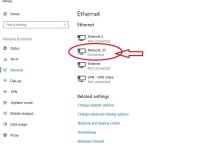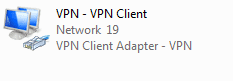Credits to sir ondeste for his tutorial kung pano paganahin and Dota 2 with Http Injector with Softether VPN
eto po yung thread nya:
Tara!! laro tayo rf-xtreme!! at dota2 full tutorial using http injector for pc and softether vpn!!
Bali ang gagawin ko po eh follow up lang, para ma clear yung ibang katanungan ng ibang member. This thread is for those people na hindi parin maka connect sa game, even if yung Http Injector at Softether nila are both connected naman.
Refer nalang kayo sa thread ni si ondeste para sa step by step tutorial on how to actually set this up. (Dapat connected na yung Injector mo)
- Kung si Softether ay connected na at wala paring nang yari, disconnect any connection then try creating a new Virtual adapter then connect ka muna sa Public VPN Servers.



- Connect ka sa pinaka mababang ping, then pag connected kana verify mo kung na recognize ni windows yung VPN connection mo. Pacencya na Win10 lang yung screen shot ko. Note na I'm not connected to any lan, Wifi lang.

(Softether VPN yun hindi Ethernet sorry)
- Yan, pag sa tingin mo ok na, try mo mag update ng any program na meron kailangan I update online like Antivirus. Pag yan nag update ibigsabihin makaka connect kana sa Dota 2 or any games na walang country restriction.
- Just in case na nag kaka problem ka parin, try turning off your firewall at kapag gumana turn on mo yung firewall mo tapos add mo yung Softether VPN mo sa mga allowed apps. Hindi lalabas yung nasa huling screenshot kapag blocked yung connection mo.
- Kapag naka connect kana sa Game ok lang naman na sa Public Server ng Softether VPN ka parin naka connect pero mas maganda kung gagawa parin na account for SoftEther. Please refer to sir ondeste uli kung papano. Good Luck!
Waiting mode ako sa update ng Dota 2 ko.

240+ yung ping pag public
140+ yung pick kapag gumawa ka ng account: You do not have permission to view the full content of this post. Log in or register now.
singapore yung ok sakin, bahala na kayu mag test sa ibang server.
Pwede rin pang torrent! Just use the public servers. >>> Tuts here <<<

eto po yung thread nya:
Tara!! laro tayo rf-xtreme!! at dota2 full tutorial using http injector for pc and softether vpn!!
Bali ang gagawin ko po eh follow up lang, para ma clear yung ibang katanungan ng ibang member. This thread is for those people na hindi parin maka connect sa game, even if yung Http Injector at Softether nila are both connected naman.
Refer nalang kayo sa thread ni si ondeste para sa step by step tutorial on how to actually set this up. (Dapat connected na yung Injector mo)
- Kung si Softether ay connected na at wala paring nang yari, disconnect any connection then try creating a new Virtual adapter then connect ka muna sa Public VPN Servers.



- Connect ka sa pinaka mababang ping, then pag connected kana verify mo kung na recognize ni windows yung VPN connection mo. Pacencya na Win10 lang yung screen shot ko. Note na I'm not connected to any lan, Wifi lang.

(Softether VPN yun hindi Ethernet sorry)
- Yan, pag sa tingin mo ok na, try mo mag update ng any program na meron kailangan I update online like Antivirus. Pag yan nag update ibigsabihin makaka connect kana sa Dota 2 or any games na walang country restriction.
- Just in case na nag kaka problem ka parin, try turning off your firewall at kapag gumana turn on mo yung firewall mo tapos add mo yung Softether VPN mo sa mga allowed apps. Hindi lalabas yung nasa huling screenshot kapag blocked yung connection mo.
- Kapag naka connect kana sa Game ok lang naman na sa Public Server ng Softether VPN ka parin naka connect pero mas maganda kung gagawa parin na account for SoftEther. Please refer to sir ondeste uli kung papano. Good Luck!
Waiting mode ako sa update ng Dota 2 ko.


240+ yung ping pag public
140+ yung pick kapag gumawa ka ng account: You do not have permission to view the full content of this post. Log in or register now.
singapore yung ok sakin, bahala na kayu mag test sa ibang server.
Pwede rin pang torrent! Just use the public servers. >>> Tuts here <<<

Attachments
-
You do not have permission to view the full content of this post. Log in or register now.
Last edited: