Description about this build :-
 Nexus LiteOS 10 is a pre-tweaked Windows 10 image to improve gaming performance/privacy and overall stability of system
Nexus LiteOS 10 is a pre-tweaked Windows 10 image to improve gaming performance/privacy and overall stability of system
 This build is based on Windows 10 LTSC (19044.1288) ISO
This build is based on Windows 10 LTSC (19044.1288) ISO
 ISO Size :- 2.5Gb
ISO Size :- 2.5Gb
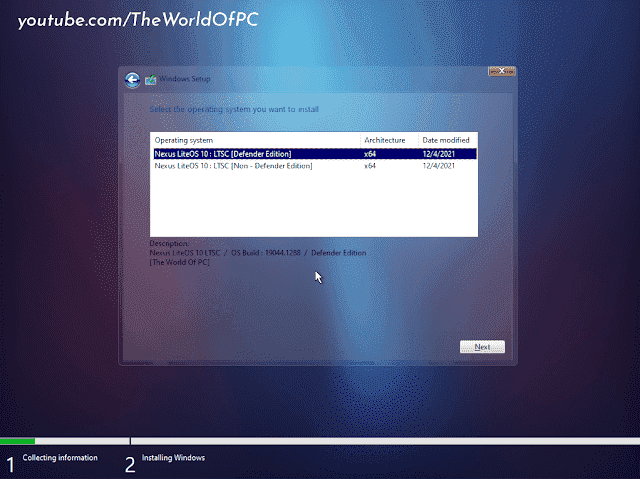
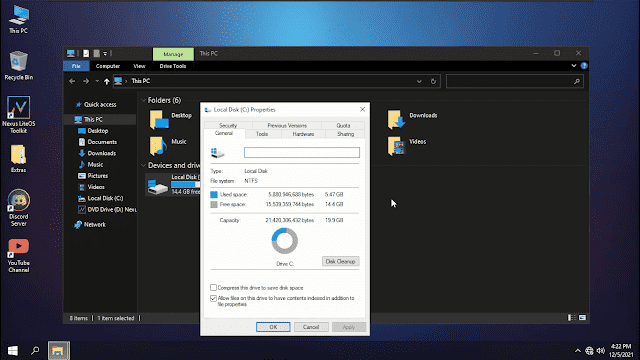
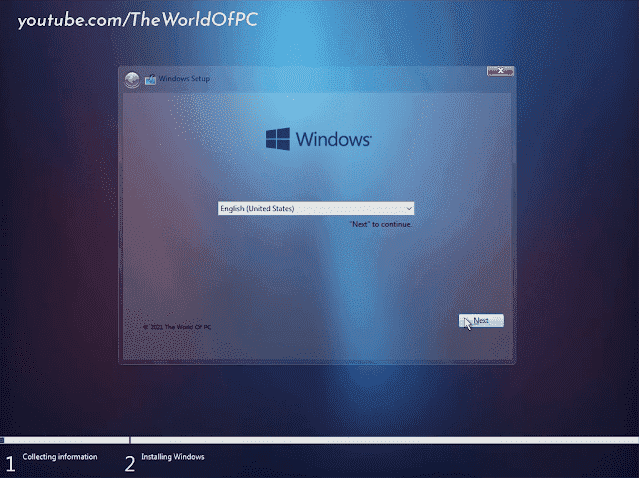
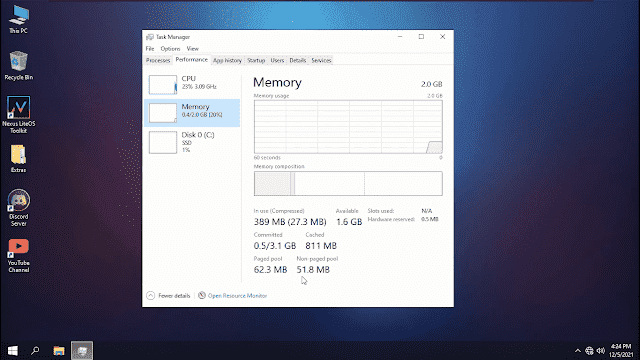
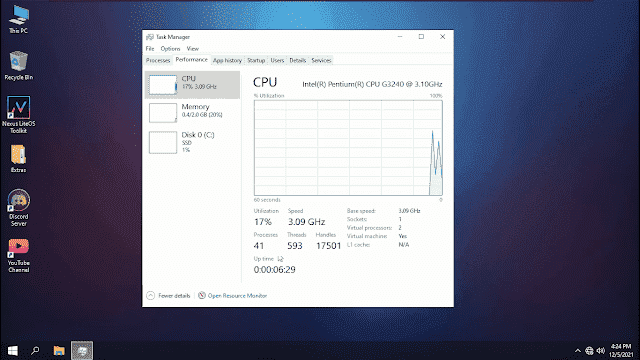
Features :-
 Bloatware Free
Bloatware Free
 Improved Privacy
Improved Privacy
 Improved Performance
Improved Performance
 Lower Latency
Lower Latency
 Custom Powerplan for better performance
Custom Powerplan for better performance
 Low resource consumption
Low resource consumption
 Removed Telemtry
Removed Telemtry
 Update Paused till 2050 (Resume if you need updates)
Update Paused till 2050 (Resume if you need updates)
 Support Multi-language
Support Multi-language
 No stock driver removed
No stock driver removed
How To Install?
 Don't run the setup.exe directly on a live OS
Don't run the setup.exe directly on a live OS
 Download You do not have permission to view the full content of this post.
Log in or register now. or You do not have permission to view the full content of this post.
Log in or register now. and burn the ISO to a USB then boot into the USB to install the OS
Download You do not have permission to view the full content of this post.
Log in or register now. or You do not have permission to view the full content of this post.
Log in or register now. and burn the ISO to a USB then boot into the USB to install the OS
 I don't have a USB drive!! Use this method if you don't have a USB drive
I don't have a USB drive!! Use this method if you don't have a USB drive
Why does my anti-virus flags toolkit as a virus?
 Due to the obfuscation required to protect the source code, many antiviruses and browsers flag the program as a virus, even though it isn't.
Due to the obfuscation required to protect the source code, many antiviruses and browsers flag the program as a virus, even though it isn't.
Tips:
Download:
 Nexus LiteOS 10 is a pre-tweaked Windows 10 image to improve gaming performance/privacy and overall stability of system
Nexus LiteOS 10 is a pre-tweaked Windows 10 image to improve gaming performance/privacy and overall stability of system This build is based on Windows 10 LTSC (19044.1288) ISO
This build is based on Windows 10 LTSC (19044.1288) ISO ISO Size :- 2.5Gb
ISO Size :- 2.5GbFeatures :-
 Bloatware Free
Bloatware Free Improved Privacy
Improved Privacy Improved Performance
Improved Performance Lower Latency
Lower Latency Custom Powerplan for better performance
Custom Powerplan for better performance Low resource consumption
Low resource consumption Removed Telemtry
Removed Telemtry Update Paused till 2050 (Resume if you need updates)
Update Paused till 2050 (Resume if you need updates) Support Multi-language
Support Multi-language No stock driver removed
No stock driver removedHow To Install?
 Don't run the setup.exe directly on a live OS
Don't run the setup.exe directly on a live OS Download You do not have permission to view the full content of this post.
Log in or register now. or You do not have permission to view the full content of this post.
Log in or register now. and burn the ISO to a USB then boot into the USB to install the OS
Download You do not have permission to view the full content of this post.
Log in or register now. or You do not have permission to view the full content of this post.
Log in or register now. and burn the ISO to a USB then boot into the USB to install the OS I don't have a USB drive!! Use this method if you don't have a USB drive
I don't have a USB drive!! Use this method if you don't have a USB driveWhy does my anti-virus flags toolkit as a virus?
 Due to the obfuscation required to protect the source code, many antiviruses and browsers flag the program as a virus, even though it isn't.
Due to the obfuscation required to protect the source code, many antiviruses and browsers flag the program as a virus, even though it isn't.Currently using this build and safe to say na may performance difference talaga siya and nag improve yung latency sa games.
Tips:
Once you've installed the OS, Open the toolkit, Go to gaming tweaks... Then scroll down to Win32 Priority Separation, 16 for Latency the rest... Your choice
Download:
You do not have permission to view the full content of this post. Log in or register now.
Attachments
-
You do not have permission to view the full content of this post. Log in or register now.
Last edited: