Code-Breaker
Eternal Poster
- Joined
- Jul 6, 2016
- Posts
- 717
- Reaction
- 1,343
- Points
- 380
Hi guys, para po sa mga baguhan na kagaya ko kaya ko ginawa yung simpleng thread na eto, sana maka-tulong sa inyo.
First thing po na kailangan natin gawin ay hanapin muna yung You do not have permission to view the full content of this post. Log in or register now. sa Google Play Store then download and install po naten sa android phone naten, maliit lang po yung file wala pang 10mb.
eto po yung picture niya sa Google Play Store.
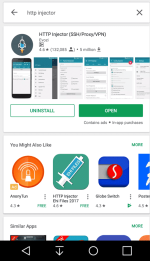
Steps by step guide.
First thing po na kailangan natin gawin ay hanapin muna yung You do not have permission to view the full content of this post. Log in or register now. sa Google Play Store then download and install po naten sa android phone naten, maliit lang po yung file wala pang 10mb.
eto po yung picture niya sa Google Play Store.
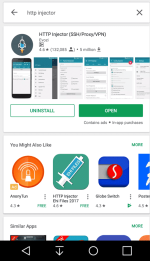
Steps by step guide.
- Open po naten yung HTTP Injector app.
- Turn on naten ang mobile data at siguraduhin po na tama ung Access Point name.
APN for Smart / TNT – internet
APN for Globe / TM – http.globe.com.ph / You do not have permission to view the full content of this post. Log in or register now.
APN for Sun Cellular – wap / minternet
paano check kung tama yung access point name?
punta lang kayo sa Phone Settings > Mobile Data > Mobile Networks > Access Point Names
- Sa taas at kanang part ng HTTP Injector, click po naten ung file icon na my bilog na red icon tapos select Import config’.

- Browse tapos select yung .ehi file na gagamitin sa HTTP Injector.
ano ba yung .ehi file?
eto na po yung mismong config na gagamitin naten para mag run yung HTTP Injector, no worries kase marami tayong pwede mai-download na libreng .ehi
- Wag kalimutan check yung Google DNS at Start SSH.
note: makikita mo eto sa baba ng START Button.
- Click ang Start para mag run na yung config sa HTTP Injector.
- Hintayin lang ang connected notification. (Pag my nakita kayong susing na icon means connected na)
Yun na po, subukan nyo ng mag browse, enjoy!!!
Please hit like kung nakatulong ako sa inyo, Maraming Salamat!
Attachments
-
You do not have permission to view the full content of this post. Log in or register now.
Last edited by a moderator: