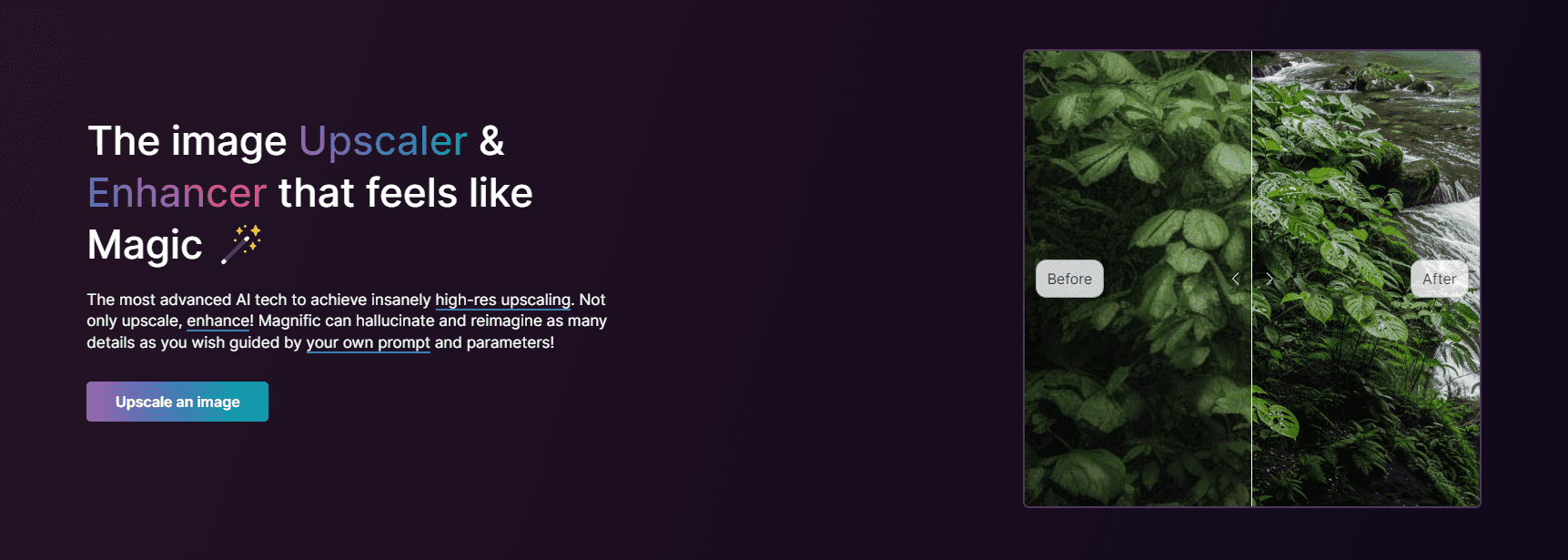He he. Marami namang free online pero kadalasan ay "free to try" unless sponsored P2P service siya or demo public server!
"Free Photo Enhancer" lang sa searchbox ay may pwede na kayong subukan, depende sa ibibigay na service ng site owner s- limited or unlimited credits. Ang maganda lang sa commercial, mas madaling gamitin at designed for ease of use sa mga gusto sumubok at ready na yung mga advanced features.
Maraming AI image generators na may complete sets for photo enhancing like the popular Stable Diffusion UI (online and offline). Yan yung maraming free na alam ko.
Ito yung techniques para makamit yan ayon na rin sa GPT query which I agree:
There are several AI techniques used for photo enhancing. Some common ones include:
1. Super-resolution: This technique uses deep learning algorithms to upscale low-resolution images and enhance their details.
2. Image denoising: AI algorithms can reduce noise and artifacts in images, enhancing their clarity and quality.
3. Image retouching: AI techniques can automatically adjust color balance, brightness, and contrast to improve the overall appearance of an image.
4. Image inpainting: AI algorithms can reconstruct missing or damaged parts of an image, filling in the gaps seamlessly.
5. Style transfer: By applying artistic styles to images, AI algorithms can transform them into different visual styles.
These are just a few examples of the AI techniques used for photo enhancing. Different AI models and algorithms may utilize various combinations of these techniques to achieve the desired results.
It's a combination of txt2img (prompts), img2img, inpainting, controlnet, InstructPix2Pix, denoising strength settings, seeding, etc.
Ex. a. ESRGAN for upscaling resolution to 4x - 8x
b. Codeformer - keeps the highlights and the crisp look real
c. GFGAN - an alternative for "b" if you want to fix facial features
(both b and c are used for face restoration and improving the image quality)
d. The free SDXL checkpoint produces the best quality images if you want to generate high resolution pics - optional
.....
Punta kayo sa huggingface spaces and look for the apps that are running with upgraded hardware. Pag default hardware ay matagal mag-process. Marami dyan ay free online. Magsawa kayo sa AIs na gusto ninyo. But you need to read about the apps you want to find it at sana merong mag-deploy ng demo server.
Hanapin ninyo sa search engine yung "photo enhancement in huggingface spaces" or "huggingface photo enhancing spaces" (replace with "image-enhancement") for a start to get an idea. SA SD, check nyo yung pangalan ng AI Generator UI to be exact sa search. Open source Stable Diffusion derivatives yon or similar apps. The rest is up to you. Walang mahirap sa matiyagang maghanap.