- Joined
- May 15, 2021
- Posts
- 1,000
- Reaction
- 22,324
- Points
- 2,535
Paano nga ba magReduce sa ML?
1. Download You do not have permission to view the full content of this post. Log in or register now. & Install
2. Open mo ML mo. Kung all sources is Downloaded na.
3. Close ML App.
4. Open ZAchiever Android
Android Data
Data com.mobile.legends
com.mobile.legends files
files dragon2017
dragon2017 assets
assets searchbar(
searchbar( )
) Type: high_add, (delete all)
Type: high_add, (delete all)  cityaction (delete all)
cityaction (delete all)  colour (delete all). After mo nadelete yan
colour (delete all). After mo nadelete yan
. Few second ka lang. Back lang. Pero nandoon ka parin sa
com.mobile.legends files
files dragon2017
dragon2017 assets
assets
5. Delete mo folder ng cdnTemp
6. may makikita kang OnFlag.data rename as cdnTemp no need type (.data)
7. That's its Enjoy..


Reduce ng Storage ng ML ko is 6gb plus into 2gb plus na lang. FeedBack pag gumana sayo.
FeedBack pag gumana sayo. 
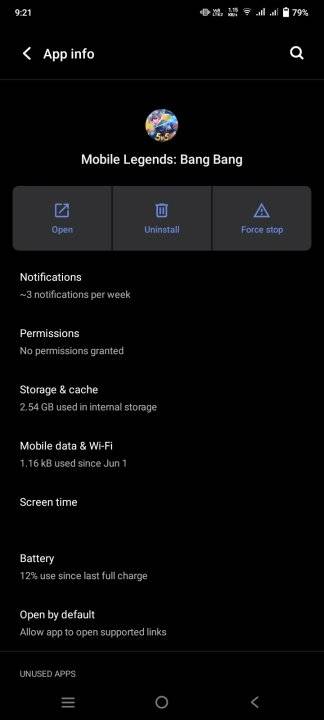
#Share
1. Download You do not have permission to view the full content of this post. Log in or register now. & Install
2. Open mo ML mo. Kung all sources is Downloaded na.
3. Close ML App.
4. Open ZAchiever
 Android
Android Data
Data com.mobile.legends
com.mobile.legends files
files dragon2017
dragon2017 assets
assets searchbar(
searchbar( )
) Type: high_add, (delete all)
Type: high_add, (delete all)  cityaction (delete all)
cityaction (delete all)  colour (delete all). After mo nadelete yan
colour (delete all). After mo nadelete yan. Few second ka lang. Back lang. Pero nandoon ka parin sa
com.mobile.legends
 files
files dragon2017
dragon2017 assets
assets5. Delete mo folder ng cdnTemp
6. may makikita kang OnFlag.data rename as cdnTemp no need type (.data)
7. That's its Enjoy..


Reduce ng Storage ng ML ko is 6gb plus into 2gb plus na lang.
 FeedBack pag gumana sayo.
FeedBack pag gumana sayo. 
#Share
Attachments
-
You do not have permission to view the full content of this post. Log in or register now.
Last edited: