- Joined
- Oct 20, 2014
- Posts
- 3,250
- Solutions
- 5
- Reaction
- 3,490
- Points
- 991
Ito yung iniintay kong SAPI 5 adapter. It supports WinXP SP3 and above. The guide is self-explanatory, so after installing, you can use online TTS service stated as your Windows SAPI5 TTS engine. Detected na siya ng inyong TTS GUI like Balabolka and other Windows apps dahil nasa Windows system na siya. Go to the release section here:
You do not have permission to view the full content of this post.
Log in or register now.
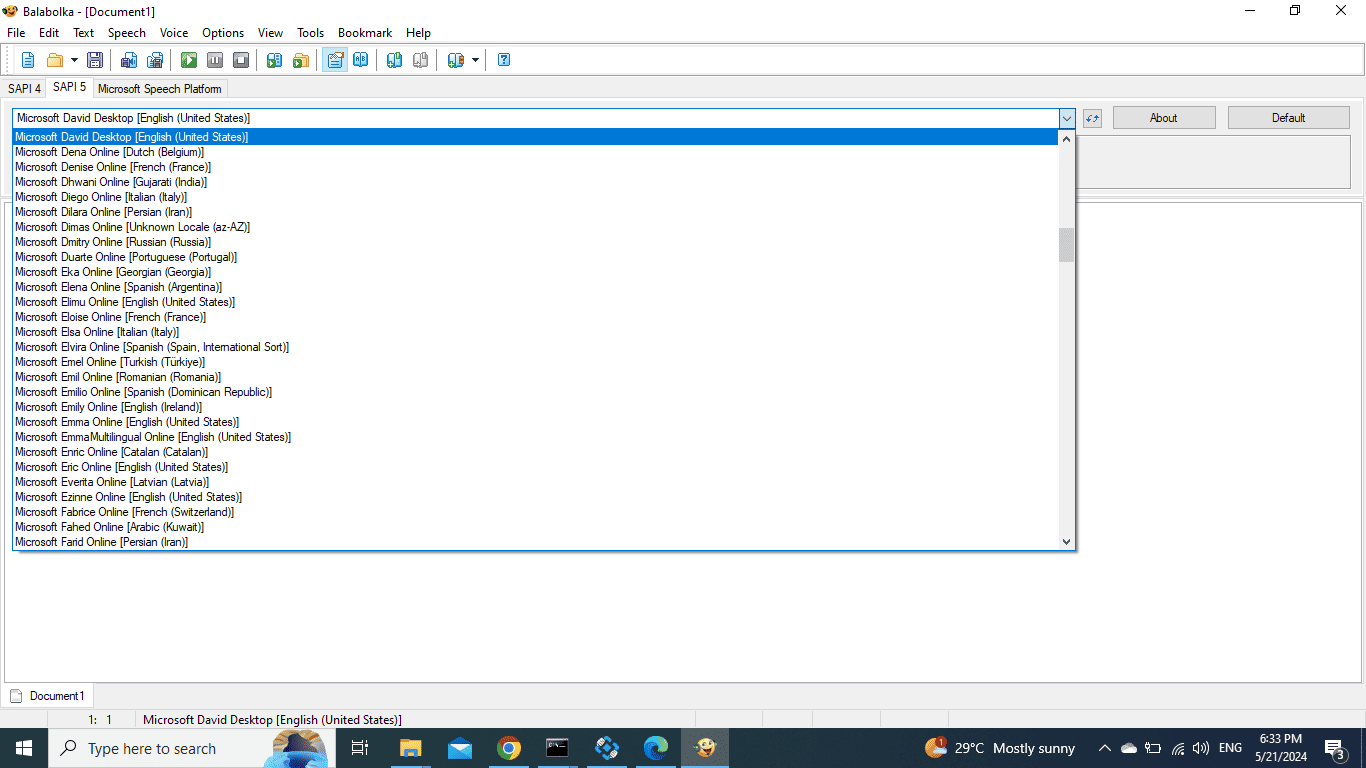
---------------------------------------------------------------------------------------------------------------------------------------------------------------------------------------------
NaturalVoiceSAPIAdapter
An You do not have permission to view the full content of this post. Log in or register now. that can utilize the You do not have permission to view the full content of this post. Log in or register now. provided by the You do not have permission to view the full content of this post. Log in or register now., including:- Installable natural voices for Narrator on Windows 11
- Online natural voices from Microsoft Edge's Read Aloud feature
- Online natural voices from the Azure AI Speech Service, if you have a proper subscription key
See the You do not have permission to view the full content of this post. Log in or register now. for some more technical information.
Introduction
Connecting to You do not have permission to view the full content of this post. Log in or register now. enables third-party programs to use Microsoft 's You do not have permission to view the full content of this post. Log in or register now.You do not have permission to view the full content of this post. Log in or register now. . Supports the following natural voices:- Narrator natural speech in Windows 11
- Online natural speech for Read Aloud in Microsoft Edge
- Online natural speech from Azure AI speech service, as long as you have the corresponding key
More technical information can be found on You do not have permission to view the full content of this post. Log in or register now. .
System Requirements
Windows XP SP3, or later versions of Windows. x86 32/64-bit.I'm using Windows 10. Can I use the Narrator natural voices on Windows 11?
Yes, as long as your Windows 10 build number is 17763 or above (version 1809). You can choose and install Windows 11 Narrator voices You do not have permission to view the full content of this post. Log in or register now..
Windows 10's Narrator doesn't support natural voices directly, but it does support SAPI 5 voices. So you can make Windows 11 Narrator voices work on Windows 10 via this engine.
Does it really work on Windows XP?
Yes, although I only tested it on a virtual machine.
On Windows XP, Windows 11 Narrator voices don't work. But online Microsoft Edge voices and Azure voices work.
Will it work on future versions of Windows?
This engine uses some encryption keys extracted from system files to use the voices, so it's more like a häçk than a proper solution.
As for now, Microsoft hasn't yet allowed third-party apps to use the Narrator/Edge voices, and this can stop working at any time, for example, after a system update.
System Requirements
Windows XP SP3 or higher. x86 32/64 bit.I am using Windows 10. Can I use the Narrator Natural Voice feature in Windows 11?
Yes, as long as the system version is 1809 or newer. You can go You do not have permission to view the full content of this post. Log in or register now. to download and install the Narrator natural voice for Windows 11 system.
The narrator of Windows 10 system does not support natural speech, but supports SAPI 5 speech, so this engine can be used to indirectly make the narrator of Windows 10 system support natural speech.
Does it really work on Windows XP?
Yes, although I only tested it on a virtual machine.
Narrator natural speech is not available on XP, but online speech in Edge and Azure is still available.
Will it still work with later Windows versions?
This engine uses a decryption key extracted from system files to use speech, which is not officially sanctioned behavior.
Currently, Microsoft does not allow third-party programs to use Narrator voice and Edge voice. Therefore, this engine may stop working at any time after a system update.
Installation
- Download the zip file from the You do not have permission to view the full content of this post. Log in or register now. section.
- Extract the files in a folder. Make sure not to move or rename the files after installation.
- Run Installer.exe.
- It will tell you if the 32-bit version and the 64-bit version have been installed.
- The 32-bit version works with 32-bit programs, and the 64-bit version works with 64-bit programs.
- On 64-bit systems, to make this work with every program (32-bit and 64-bit), you need to install both of them.
- On 32-bit systems, the "64-bit" row will not be shown.
- Click Install/Uninstall. Administrator's permission is required.
- You can choose if you want to use the installed Narrator voices, and the Microsoft Edge Read Aloud online voices.
- Narrator voices requires Windows 10, 17763 or later.
- By default, only Edge voices in your preferred languages and in English (US) are included, to avoid cluttering the voice selection list. Choose "All support languages" if you want to use all Edge voices.
- Online voices require Internet access, and they can be slower and less stable. If you only want to use the local Narrator voices, you can uncheck "Include Microsoft Edge online voices".
Or, you can use regsvr32 to register the DLL files manually.
Install
- Download the zip file from You do not have permission to view the full content of this post. Log in or register now. column.
- Unzip it to a folder. After installation is complete, do not move or rename these files.
- run Installer.exe.
- The interface will show whether the 32-bit and 64-bit versions have been installed.
- The 32-bit version is for 32-bit programs, and the 64-bit version is for 64-bit programs.
- On a 64-bit system, if you want all programs (including 32-bit and 64-bit programs) to be able to use speech, both versions must be installed.
- On 32-bit systems, the "64-bit" line will not be displayed.
- Click Install/Uninstall. Requires administrator rights.
- You can choose whether to use installed Narrator voices and online voices for the Microsoft Edge Read Aloud feature.
- Narrator Voice requires Windows 10 17763 or newer.
- By default, Edge voices only include voices that match your preferred language and English (US) voices to avoid having too many items in the voice list. If you want to use all Edge voices, select "All supported languages."
- Online voice requires an Internet connection and may be slower and more unstable. If you only need to use the local Narrator voice, you can uncheck "Include Microsoft Edge online voice".
You can also use to regsvr32manually register the DLL file.
Testing
You can use the TtsApplication.exe in folders x86 and x64 to test the engine.It's a modified version of the You do not have permission to view the full content of this post. Log in or register now., which added Chinese translation, and more detailed information for phoneme/viseme events.
Or, you can go to Control Panel > Speech (Windows XP), or Control Panel > Speech Recognition > Text to Speech (Windows Vista and later).
test
You can use in the x86and folders to test this engine.x64TtsApplication.exeThis program is modified from You do not have permission to view the full content of this post. Log in or register now. , adding Chinese translation and more detailed morpheme mouth shape event information.
Alternatively, you can go to Control Panel > Speech (Windows XP), or Control Panel > Speech Recognition > Text to Speech (Windows Vista and later).
Libraries used
- Microsoft.CognitiveServices.Speech.Extension.Embedded.TTS
- You do not have permission to view the full content of this post. Log in or register now.
- ASIO (standalone version)
- OpenSSL
- You do not have permission to view the full content of this post. Log in or register now.
- You do not have permission to view the full content of this post. Log in or register now. (for Windows XP compatibility)
Attachments
-
You do not have permission to view the full content of this post. Log in or register now.