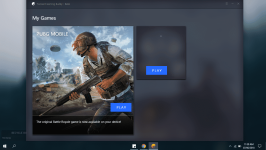
You do not have permission to view the full content of this post. Log in or register now. release of You do not have permission to view the full content of this post. Log in or register now. has naturally garnered a lot of attention thanks to its high profile name and solid gameplay on mobile devices. But as we all are well aware, shooters often control poorly on touchscreens. This is why many players have resorted to using Android emulators to get their PUBG Mobile fix. The main reason, of course, would be to take advantage of the superior mouse and keyboard controls.
The problem is this isn't good for the player base since there is no way to evenly compete on a touchscreen device against those using a more tactile and precise control method. This is why Tencent has released an in-house emulator called You do not have permission to view the full content of this post. Log in or register now.. Now you can jump into a PUBG Mobile match from your PC with the publisher's blessing. And if you are worried this will split the user base further, rest assured that Tencent has already found a solution. Tencent Gaming Buddywill only match you against other players using the emulator.
Minimum Requirement
- CPU: Dual core from Intel or AMD at 1.8 GHz.
- GPU: NVIDIA GeForce 8600/9600GT, ATI/AMD Radeon HD2600/3600.
- Memory: at least 3GB of RAM
- OS: Windows 10, 8.1, 8 and 7
- DirectX: Version 9.0c
- Storage: 1GB of free storage
EDIT: we don't need gfx tool as of now (latest update ng pubgm) kase unlock na lahat ng option sa graphic settings.
Unlock 60fps tutorial
Video Tutorial made by me
STEPS:
1. (emulator settings) edit engine option in the settings
copy my settings.
note:
use the default values dun sa screen dpi.
sa memory naman you can add more GB if you have high RAM

2. Start launch Pubgm, pag nasa character window na click settings then logout.
3. after logout, log in again using FB.
4. Pag nasa log in page na click "Create account" para mag load yung browser nung emulator
5. Then pag open na yung browser search "Apkpure" then on apkpure site, search for GFX.
lalabas jan yung app for setting ng Pubgm download yung 2nd na app yung walang rating.
6. After na download yung GFX install then after install press back hanggang ma punta sa main home nung emulator.
wala kasing home botton yung emulator.
7.launch GFX tool then copy my settings.

note:
for the Graphics and styles option you can pick anything you want as long as kaya ng pc mo.
for the Resolution naman babaan mo sya if mababa parin yung fps sayo.
8. press accept and start the game
note: after nyo gawin lahat set nyo muna yung sensitivity nyo sa settings ng pubgm kase na reset lahat ng settings non and, Disable nyo yung automatic lower graphics na settings sa graphics tab if naka active kase yun yung nag papa lag ng pubgm.
9. last but not the least, if di kayo content sa result or nag lalag parin sainyo, kalikutin nyo lang yung GFX tool makukuha nyo rin timpla nyan.
ps: if ever may mag balak h@ckin yung fb ko
kakapalit ko palang ng password haha
Attachments
-
You do not have permission to view the full content of this post. Log in or register now.
Last edited by a moderator:


