You are using an out of date browser. It may not display this or other websites correctly.
You should upgrade or use an alternative browser.
You should upgrade or use an alternative browser.
ZLT S12 Pro OpenWRT Snapshot Build with LTE
- Thread starter BackspaceTeam
- Start date
sir, pano nyo po ini-enable/configure yun wifi? salamat po...di pala enabled yung wifi by default pero working.
I am nobody
Forum Guru
gamit ka ng Ethernet cable tas log in ka sa 192.168.1.1. Walang password first log in mosir, pano nyo po ini-enable/configure yun wifi? salamat po...
Trying out this firmware now:
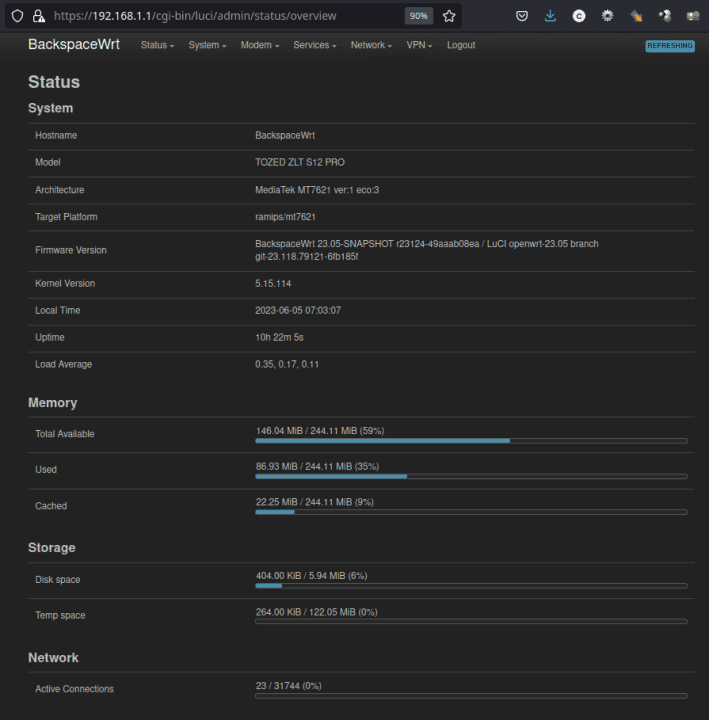
Sorry, but newbie lang po ako sa OpenWRT...
Don't know if na-enable/configure ko properly yung WiFi, pero continuous blinking yun status LED nya:
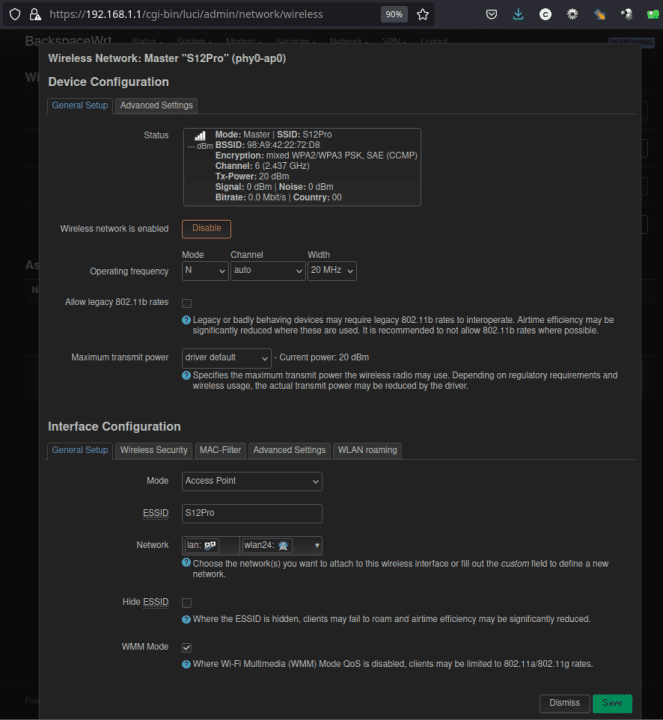
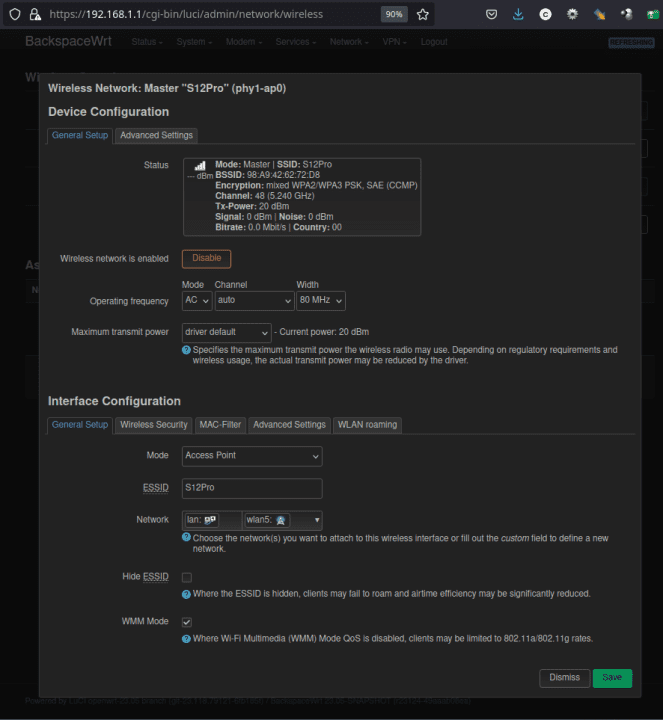
Then this is what I've encountered sa LTE modem:
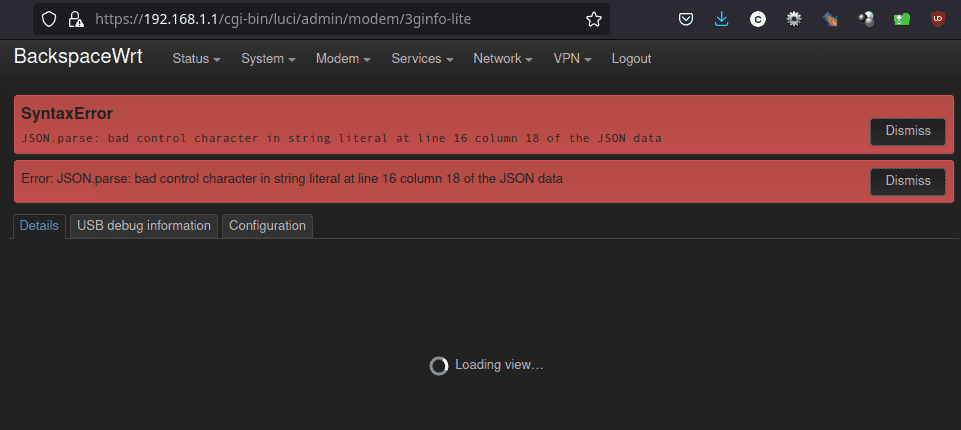
LTE/Signal status LEDs also not working...
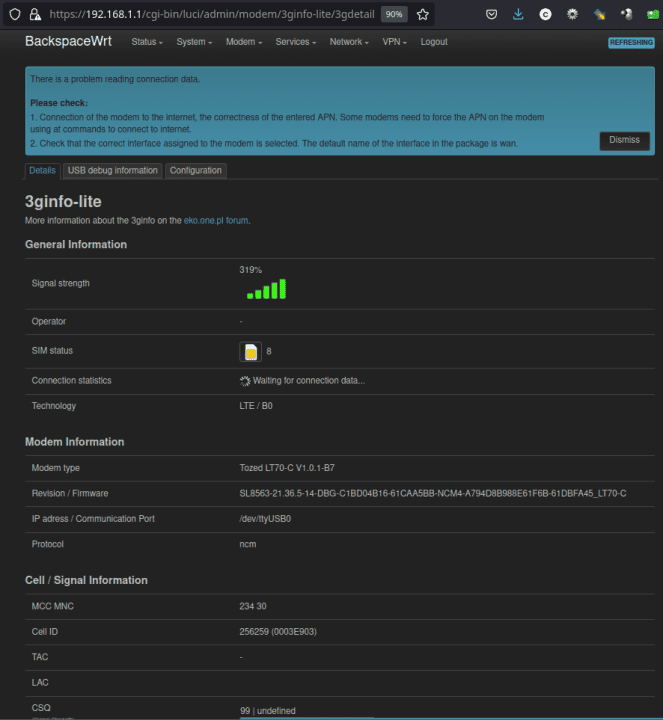
I know that this firmware is still under development, pero baguhan lang din ako sa OpenWRT kaya share ko lang just to ask for help o baka makatulong din sa development.
Thanks and more power sa BackSpace team.
Sorry, but newbie lang po ako sa OpenWRT...
Don't know if na-enable/configure ko properly yung WiFi, pero continuous blinking yun status LED nya:
Then this is what I've encountered sa LTE modem:
LTE/Signal status LEDs also not working...
I know that this firmware is still under development, pero baguhan lang din ako sa OpenWRT kaya share ko lang just to ask for help o baka makatulong din sa development.
Thanks and more power sa BackSpace team.
Attachments
-
You do not have permission to view the full content of this post. Log in or register now.
BackspaceTeam
Eternal Poster
- TS TS
- #65
The video tutorial for flashing this OpenWRT should now be available at R1BNC's yt channel.
BackspaceTeam
Eternal Poster
- TS TS
- #68
you can use the standard firmware upgrade in OpenWrt to upgrade. Just use the sysupgrade file providedPlease help... I don't have the usb to ttl module converter, but my router was already on OpenWRT...
How can I update/replace the firmware with this one? Thanks!
As for wifi, standard openwrt guides should work. The 3ginfo issue might be better to report at our Di-sco-rd server since that's where most members are active.
Last edited:
Yes, that's what I did, I uploaded the "backspacewrt-ramips-mt7621-tozed_zlt-s12-pro-squashfs-sysupgrade.bin" file here:
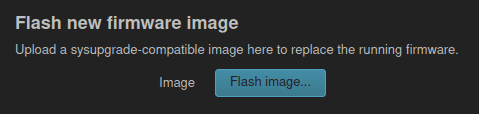
Tapos ganun nga po kinalabasan, kapag ini-"Enable" ang wifi, continious blinking indicator LED nya...
Kapag in-open yun 3ginfo... may errors po, as per previous post ko po.
I notice also that the items on the menu after I upgraded is different from the one on the video tutorial:
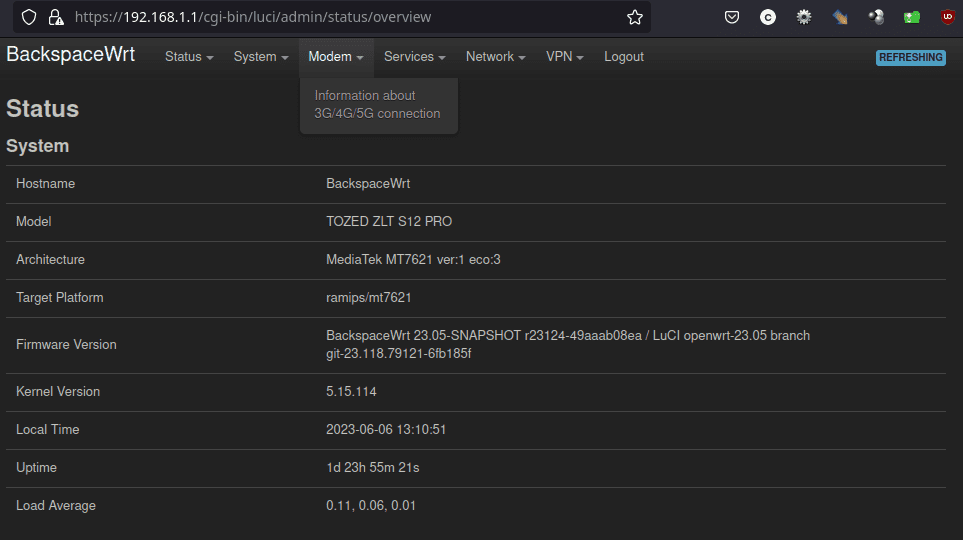
Its missing the "Preferred LTE Bands" and "DAWN":
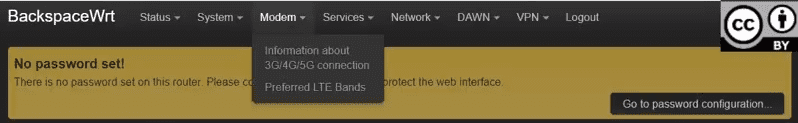
Sorry, but I haven't check out on Dis-cord if there are others experiencing this or if this is already resolved.
Tapos ganun nga po kinalabasan, kapag ini-"Enable" ang wifi, continious blinking indicator LED nya...
Kapag in-open yun 3ginfo... may errors po, as per previous post ko po.
I notice also that the items on the menu after I upgraded is different from the one on the video tutorial:
Its missing the "Preferred LTE Bands" and "DAWN":
Sorry, but I haven't check out on Dis-cord if there are others experiencing this or if this is already resolved.
Attachments
-
You do not have permission to view the full content of this post. Log in or register now.
Trying this now... flashed several times and configured as per user guides on OpenWRT website:
- WiFi router is working
- couldn't get 4G/LTE modem to work (see error messeges from my previous posts)
BackspaceTeam
Eternal Poster
- TS TS
- #72
If you get a boot prompt to boot from tftp, it might be possibleanyone, try this or in serial power led mode only? thanks
have you checked interfaces and debug info in 3ginfo if the modem shows up? You can configure the NCM interface to your liking. serial port is /dev/ttyUSB0Trying this now... flashed several times and configured as per user guides on OpenWRT website:
I think the web configuration is not integrated/working properly with the 4G/LTE modem module, probably can be configured via command line, but unfortunately I'm just starting to learn OpenWRT so I don't want to mess around the command line.
- WiFi router is working
- couldn't get 4G/LTE modem to work (see error messeges from my previous posts)
As for missing the missing menu, I removed modemband temporarily to resolve some issues. For DAWN, I switched it to use usteer since that's more reliable for kicking from 2.4ghz to 5Ghz in my experience. It doesn't have a luci menu. I update the builds I have on the link from time to time to fix or replace some things.
We're also gonna switch our downstream fork from 23.05 back to mainline since we're interested in some patches and backporting is a waste of time.
For the 3ginfo issue, would be cool if you can use dev tools in the browser and fetch the json returned to see what's the issue with the returned data. Some details are being shown so im guessing it just partly doesn't work. What firmware was your S12 Pro on before converting to openwrt?
Interface configuration:have you checked interfaces and debug info in 3ginfo if the modem shows up? You can configure the NCM interface to your liking. serial port is /dev/ttyUSB0
* what I couldn't find here is the option to set/enable "roaming"...
cat /sys/kernel/debug/usb/devices:
T: Bus=01 Lev=00 Prnt=00 Port=00 Cnt=00 Dev#= 1 Spd=480 MxCh= 2
B: Alloc= 0/800 us ( 0%), #Int= 0, #Iso= 0
D: Ver= 2.00 Cls=09(hub ) Sub=00 Prot=01 MxPS=64 #Cfgs= 1
P: Vendor=1d6b ProdID=0002 Rev= 5.15
S: Manufacturer=Linux 5.15.114 xhci-hcd
S: Product=xHCI Host Controller
S: SerialNumber=1e1c0000.xhci
C:* #Ifs= 1 Cfg#= 1 Atr=e0 MxPwr= 0mA
I:* If#= 0 Alt= 0 #EPs= 1 Cls=09(hub ) Sub=00 Prot=00 Driver=hub
E: Ad=81(I) Atr=03(Int.) MxPS= 4 Ivl=256ms
T: Bus=01 Lev=01 Prnt=01 Port=00 Cnt=01 Dev#= 2 Spd=480 MxCh= 0
D: Ver= 2.00 Cls=00(>ifc ) Sub=00 Prot=00 MxPS=64 #Cfgs= 1
P: Vendor=1782 ProdID=4055 Rev= 4.04
S: Manufacturer=Unisoc Phone
S: Product=Unisoc Phone
S: SerialNumber=2032622D012013
C:* #Ifs=14 Cfg#= 1 Atr=c0 MxPwr=500mA
A: FirstIf#= 0 IfCount= 2 Cls=02(comm.) Sub=0d Prot=00
A: FirstIf#= 2 IfCount= 2 Cls=02(comm.) Sub=0d Prot=00
A: FirstIf#= 4 IfCount= 2 Cls=02(comm.) Sub=0d Prot=00
A: FirstIf#= 6 IfCount= 2 Cls=02(comm.) Sub=0d Prot=00
I:* If#= 0 Alt= 0 #EPs= 1 Cls=02(comm.) Sub=0d Prot=00 Driver=cdc_ncm
E: Ad=82(I) Atr=03(Int.) MxPS= 16 Ivl=32ms
I: If#= 1 Alt= 0 #EPs= 0 Cls=0a(data ) Sub=00 Prot=01 Driver=cdc_ncm
I:* If#= 1 Alt= 1 #EPs= 2 Cls=0a(data ) Sub=00 Prot=01 Driver=cdc_ncm
E: Ad=81(I) Atr=02(Bulk) MxPS= 512 Ivl=0ms
E: Ad=01(O) Atr=02(Bulk) MxPS= 512 Ivl=0ms
I:* If#= 2 Alt= 0 #EPs= 1 Cls=02(comm.) Sub=0d Prot=00 Driver=cdc_ncm
E: Ad=84(I) Atr=03(Int.) MxPS= 16 Ivl=32ms
I: If#= 3 Alt= 0 #EPs= 0 Cls=0a(data ) Sub=00 Prot=01 Driver=cdc_ncm
I:* If#= 3 Alt= 1 #EPs= 2 Cls=0a(data ) Sub=00 Prot=01 Driver=cdc_ncm
E: Ad=83(I) Atr=02(Bulk) MxPS= 512 Ivl=0ms
E: Ad=02(O) Atr=02(Bulk) MxPS= 512 Ivl=0ms
I:* If#= 4 Alt= 0 #EPs= 1 Cls=02(comm.) Sub=0d Prot=00 Driver=cdc_ncm
E: Ad=86(I) Atr=03(Int.) MxPS= 16 Ivl=32ms
I: If#= 5 Alt= 0 #EPs= 0 Cls=0a(data ) Sub=00 Prot=01 Driver=cdc_ncm
I:* If#= 5 Alt= 1 #EPs= 2 Cls=0a(data ) Sub=00 Prot=01 Driver=cdc_ncm
E: Ad=85(I) Atr=02(Bulk) MxPS= 512 Ivl=0ms
E: Ad=03(O) Atr=02(Bulk) MxPS= 512 Ivl=0ms
I:* If#= 6 Alt= 0 #EPs= 1 Cls=02(comm.) Sub=0d Prot=00 Driver=cdc_ncm
E: Ad=88(I) Atr=03(Int.) MxPS= 16 Ivl=32ms
I: If#= 7 Alt= 0 #EPs= 0 Cls=0a(data ) Sub=00 Prot=01 Driver=cdc_ncm
I:* If#= 7 Alt= 1 #EPs= 2 Cls=0a(data ) Sub=00 Prot=01 Driver=cdc_ncm
E: Ad=87(I) Atr=02(Bulk) MxPS= 512 Ivl=0ms
E: Ad=04(O) Atr=02(Bulk) MxPS= 512 Ivl=0ms
I:* If#= 8 Alt= 0 #EPs= 2 Cls=ff(vend.) Sub=00 Prot=00 Driver=option
E: Ad=89(I) Atr=02(Bulk) MxPS= 512 Ivl=0ms
E: Ad=05(O) Atr=02(Bulk) MxPS= 512 Ivl=0ms
I:* If#= 9 Alt= 0 #EPs= 2 Cls=ff(vend.) Sub=00 Prot=00 Driver=option
E: Ad=8a(I) Atr=02(Bulk) MxPS= 512 Ivl=0ms
E: Ad=06(O) Atr=02(Bulk) MxPS= 512 Ivl=0ms
I:* If#=10 Alt= 0 #EPs= 2 Cls=ff(vend.) Sub=00 Prot=00 Driver=option
E: Ad=8b(I) Atr=02(Bulk) MxPS= 512 Ivl=0ms
E: Ad=07(O) Atr=02(Bulk) MxPS= 512 Ivl=0ms
I:* If#=11 Alt= 0 #EPs= 2 Cls=ff(vend.) Sub=00 Prot=00 Driver=option
E: Ad=8c(I) Atr=02(Bulk) MxPS= 512 Ivl=0ms
E: Ad=08(O) Atr=02(Bulk) MxPS= 512 Ivl=0ms
I:* If#=12 Alt= 0 #EPs= 2 Cls=ff(vend.) Sub=42 Prot=01 Driver=(none)
E: Ad=09(O) Atr=02(Bulk) MxPS= 512 Ivl=0ms
E: Ad=8d(I) Atr=02(Bulk) MxPS= 512 Ivl=0ms
I:* If#=13 Alt= 0 #EPs= 2 Cls=ff(vend.) Sub=00 Prot=00 Driver=option
E: Ad=8e(I) Atr=02(Bulk) MxPS= 512 Ivl=0ms
E: Ad=0a(O) Atr=02(Bulk) MxPS= 512 Ivl=0ms
T: Bus=02 Lev=00 Prnt=00 Port=00 Cnt=00 Dev#= 1 Spd=5000 MxCh= 1
B: Alloc= 0/800 us ( 0%), #Int= 0, #Iso= 0
D: Ver= 3.00 Cls=09(hub ) Sub=00 Prot=03 MxPS= 9 #Cfgs= 1
P: Vendor=1d6b ProdID=0003 Rev= 5.15
S: Manufacturer=Linux 5.15.114 xhci-hcd
S: Product=xHCI Host Controller
S: SerialNumber=1e1c0000.xhci
C:* #Ifs= 1 Cfg#= 1 Atr=e0 MxPwr= 0mA
I:* If#= 0 Alt= 0 #EPs= 1 Cls=09(hub ) Sub=00 Prot=00 Driver=hub
E: Ad=81(I) Atr=03(Int.) MxPS= 4 Ivl=256ms
dmesg | grep -A 1 -B 12 ttyUSB:
root@BackspaceWrt:~# dmesg | grep -A 1 -B 12 ttyUSB
[ 22.246828] mt76x2e 0000:01:00.0: Build Time: 201607111443____
[ 22.275566] mt76x2e 0000:01:00.0: Firmware running!
[ 22.282818] ieee80211 phy1: Selected rate control algorithm 'minstrel_ht'
[ 22.332366] PPP generic driver version 2.4.2
[ 22.339279] NET: Registered PF_PPPOX protocol family
[ 22.347537] usbcore: registered new interface driver qmi_wwan
[ 22.362214] wireguard: WireGuard 1.0.0 loaded. See www.wireguard.com for info
rmation.
[ 22.370114] wireguard: Copyright (C) 2015-2019 Jason A. Donenfeld <Jason@zx2c
4.com>. All Rights Reserved.
[ 22.391658] usbcore: registered new interface driver cdc_mbim
[ 22.403312] usbcore: registered new interface driver option
[ 22.409240] usbserial: USB Serial support registered for GSM modem (1-port)
[ 22.417248] option 1-1:1.8: GSM modem (1-port) converter detected
[ 22.423920] usb 1-1: GSM modem (1-port) converter now attached to ttyUSB0
[ 22.431938] option 1-1:1.9: GSM modem (1-port) converter detected
[ 22.439149] usb 1-1: GSM modem (1-port) converter now attached to ttyUSB1
[ 22.447344] option 1-1:1.10: GSM modem (1-port) converter detected
[ 22.454300] usb 1-1: GSM modem (1-port) converter now attached to ttyUSB2
[ 22.462428] option 1-1:1.11: GSM modem (1-port) converter detected
[ 22.469373] usb 1-1: GSM modem (1-port) converter now attached to ttyUSB3
[ 22.477520] option 1-1:1.13: GSM modem (1-port) converter detected
[ 22.484670] usb 1-1: GSM modem (1-port) converter now attached to ttyUSB4
[ 22.502655] kmodloader: done loading kernel modules from /etc/modules.d/*
root@BackspaceWrt:~#
I've been checking daily on the repository you've given, but haven't seen any updated or new files:
or I'm checking the wrong link?
Sorry, but I forgot to backup the previous firmware, all I know was its also already on OpenWRT.
Attachments
-
You do not have permission to view the full content of this post. Log in or register now.
Couldn't do some troubleshooting on the console command line as described on the following OpenWRT guides:
- You do not have permission to view the full content of this post. Log in or register now.
- You do not have permission to view the full content of this post. Log in or register now.
- usbmode
- socat
While searching for solutions on OpenWRT forum, I found another theory that might be causing my router's modem connection to failed; could it be something regarding IPv6-only network as mentioned on this post: You do not have permission to view the full content of this post.
Log in or register now.
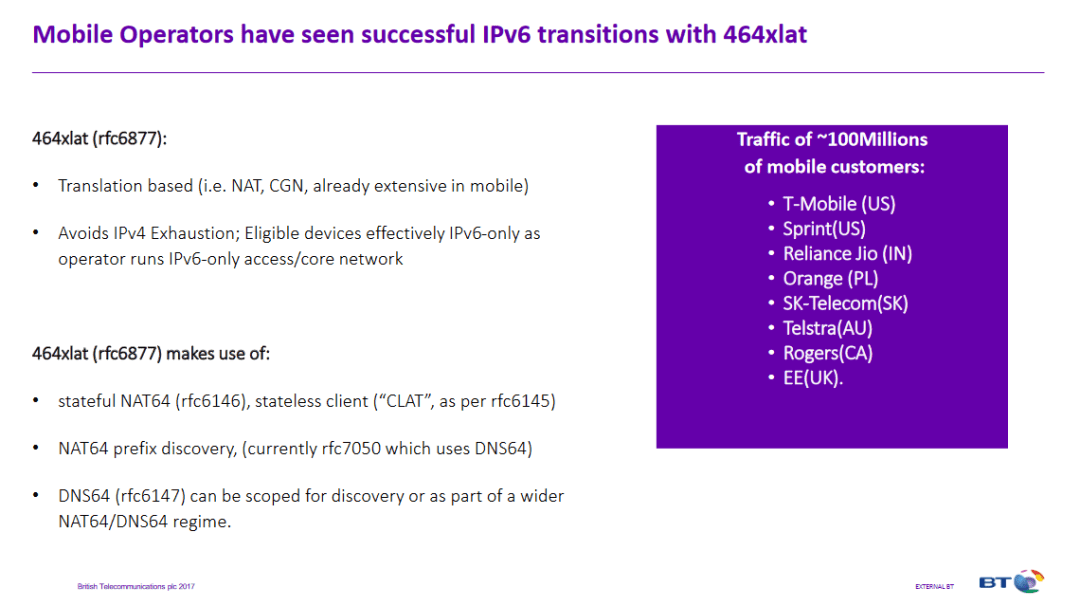
but I don't know if the package You do not have permission to view the full content of this post. Log in or register now. is included on this firmware... if not, I just hope it could be included on the next release...
but I don't know if the package You do not have permission to view the full content of this post. Log in or register now. is included on this firmware... if not, I just hope it could be included on the next release...
Attachments
-
You do not have permission to view the full content of this post. Log in or register now.
I've tried to manually download and install couple of packages (You do not have permission to view the full content of this post.
Log in or register now. and You do not have permission to view the full content of this post.
Log in or register now.)
that might resolve my issue connecting on this IPv6-only mobile provider, but unfortunately installation failed with the following errors:
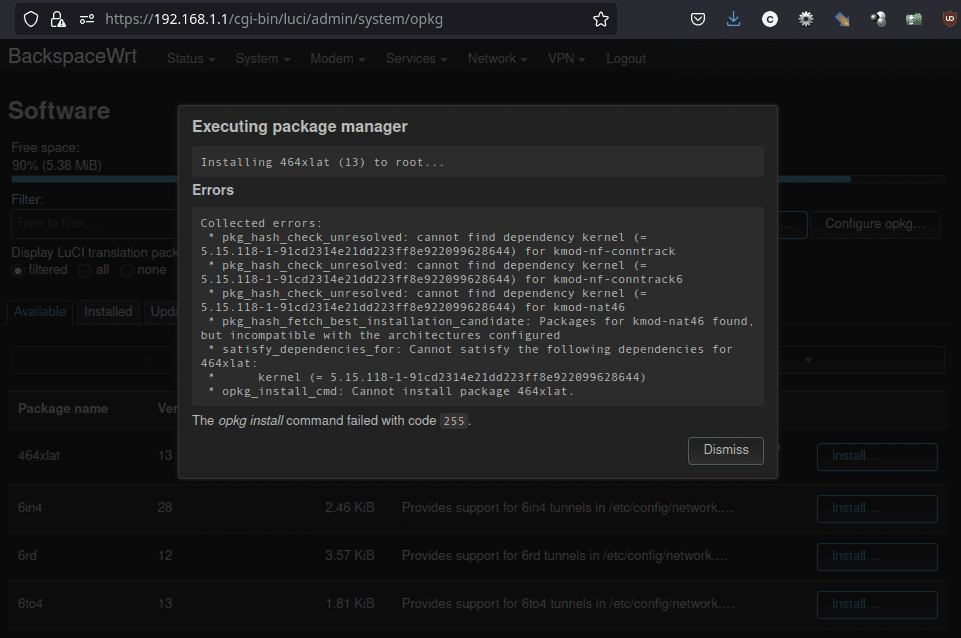
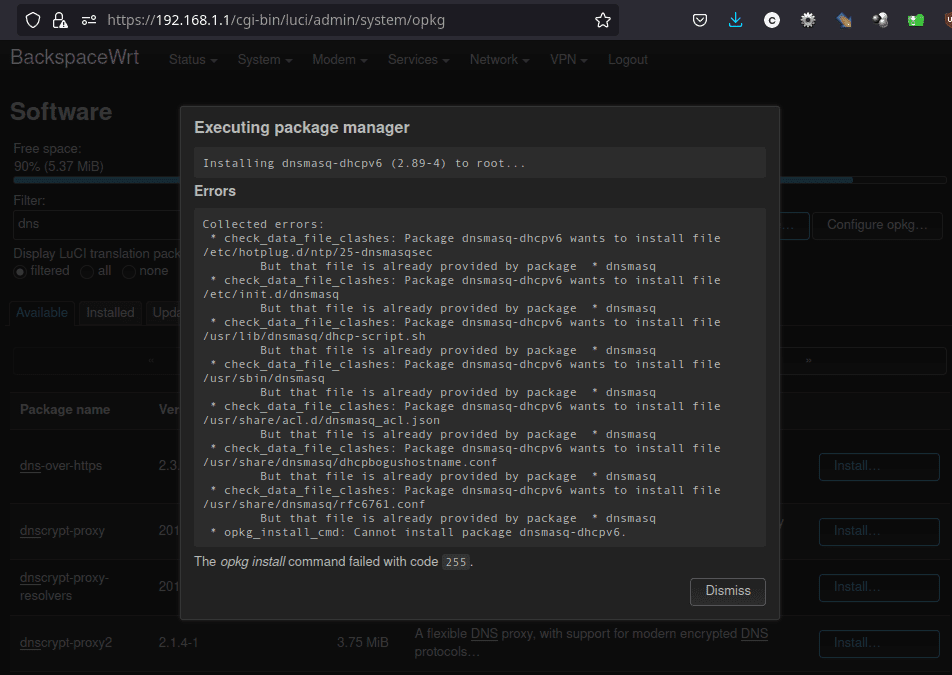
that might resolve my issue connecting on this IPv6-only mobile provider, but unfortunately installation failed with the following errors:
Attachments
-
You do not have permission to view the full content of this post. Log in or register now.
BackspaceTeam
Eternal Poster
- TS TS
- #78
kaloyb sorry we've been busy. as said, you'll get faster responses in the #forbidden# server.
I haven't updated the builds yet since I haven't investigated your issues yet. Had to go somewhere
usbmodeswitch? that's not really needed here. socat possibly can be included in a future build.I don't know if its possible, but might be good to include this tools/apps in future release:
- usbmode
- socat
I haven't updated the builds yet since I haven't investigated your issues yet. Had to go somewhere

It's okay, I understand that you also have your day job and own life, I just want to try to help investigate also why it is not working on my situation. Sorry but I'm not familiar with the #forbidden# server, also I've already started posting here my findings. Anyway here are some more troubleshooting that I did...
Reset the router to default and re-configure the modem:
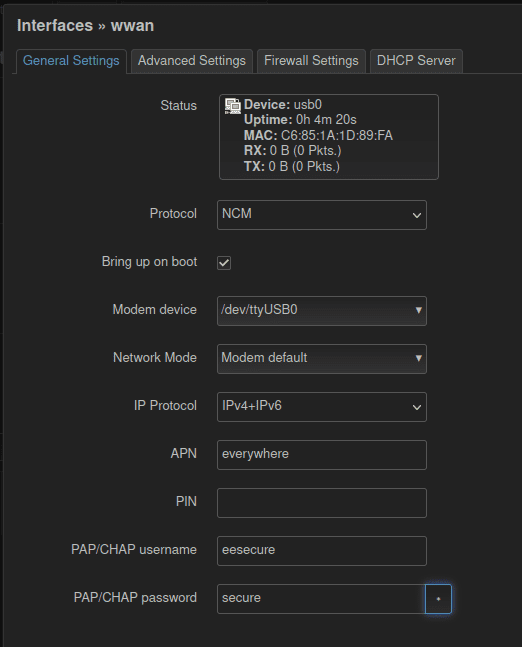
Did not configure WiFi since I'm connected via LAN, although I cannot confirm either if the modem have connected properly or not due to the 3g-info-lite errors I've mention on my earlier post (but I can confirm that the SIM if working fine with my cellphone).
Ping test:
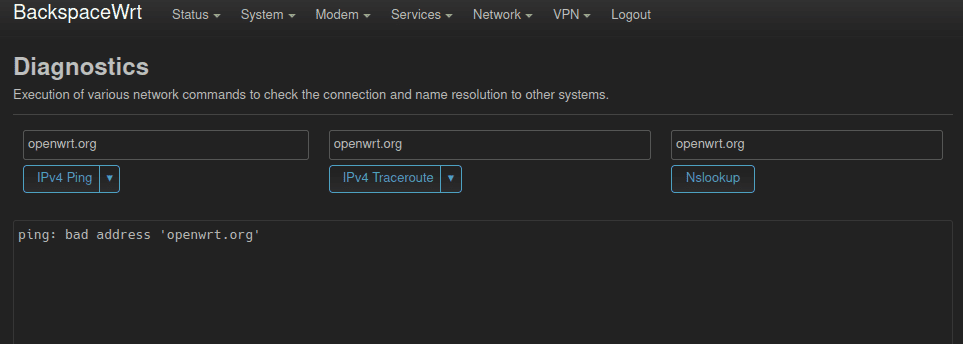
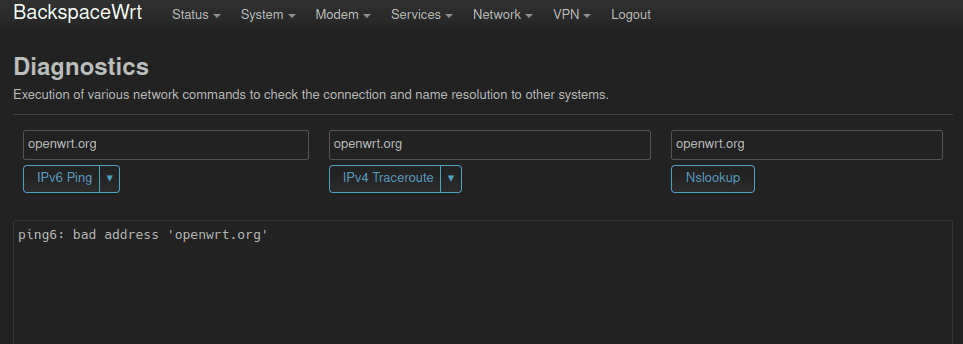
DNS / Nslookup:
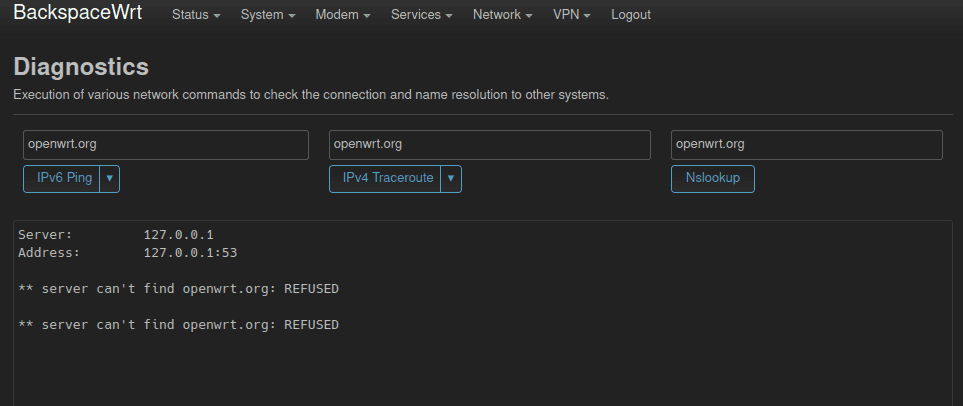
Login to console via SSH:
Checked network interfaces:
Is eth0 the device representing the modem? If it is... I think it's getting connection but only assigned with IPv6 address??? please kindly correct and guide me since I'm not an expert, just trying to figure this out by research.
Also I notice and think that maybe the modem/router is not getting DNS:
Again, please kindly correct and guide me if I'm not checking it correctly.
Hope that some of these could help improve the next firmware release.
Thanks and more power!
Reset the router to default and re-configure the modem:
Did not configure WiFi since I'm connected via LAN, although I cannot confirm either if the modem have connected properly or not due to the 3g-info-lite errors I've mention on my earlier post (but I can confirm that the SIM if working fine with my cellphone).
Ping test:
DNS / Nslookup:
Login to console via SSH:
Code:
root@192.168.1.1's password:
BusyBox v1.36.1 (2023-06-04 09:28:00 UTC) built-in shell (ash)
_______ ________ __
| |.-----.-----.-----.| | | |.----.| |_
| - || _ | -__| || | | || _|| _|
|_______|| __|_____|__|__||________||__| |____|
|__| W I R E L E S S F R E E D O M
-----------------------------------------------------
BackspaceWrt 23.05-SNAPSHOT, r23124-49aaab08ea
-----------------------------------------------------
root@BackspaceWrt:~#Checked network interfaces:
Code:
root@BackspaceWrt:~# ifconfig -a
br-lan Link encap:Ethernet HWaddr 98:A9:42:A2:72:D8
inet addr:192.168.1.1 Bcast:192.168.1.255 Mask:255.255.255.0
inet6 addr: fdcf:1a18:95fc::1/60 Scope:Global
inet6 addr: fe80::9aa9:42ff:fea2:72d8/64 Scope:Link
UP BROADCAST RUNNING MULTICAST MTU:1500 Metric:1
RX packets:7699 errors:0 dropped:0 overruns:0 frame:0
TX packets:6791 errors:0 dropped:0 overruns:0 carrier:0
collisions:0 txqueuelen:1000
RX bytes:969582 (946.8 KiB) TX bytes:2543086 (2.4 MiB)
eth0 Link encap:Ethernet HWaddr 98:A9:42:A2:72:D8
inet6 addr: fe80::9aa9:42ff:fea2:72d8/64 Scope:Link
UP BROADCAST RUNNING MULTICAST MTU:1504 Metric:1
RX packets:7719 errors:0 dropped:0 overruns:0 frame:0
TX packets:7460 errors:0 dropped:0 overruns:0 carrier:0
collisions:0 txqueuelen:1000
RX bytes:1109564 (1.0 MiB) TX bytes:2647812 (2.5 MiB)
Interrupt:21
lan1 Link encap:Ethernet HWaddr 98:A9:42:A2:72:D8
UP BROADCAST MULTICAST MTU:1500 Metric:1
RX packets:0 errors:0 dropped:0 overruns:0 frame:0
TX packets:0 errors:0 dropped:0 overruns:0 carrier:0
collisions:0 txqueuelen:1000
RX bytes:0 (0.0 B) TX bytes:0 (0.0 B)
lan2 Link encap:Ethernet HWaddr 98:A9:42:A2:72:D8
UP BROADCAST RUNNING MULTICAST MTU:1500 Metric:1
RX packets:7719 errors:0 dropped:0 overruns:0 frame:0
TX packets:6791 errors:0 dropped:0 overruns:0 carrier:0
collisions:0 txqueuelen:1000
RX bytes:970622 (947.8 KiB) TX bytes:2543086 (2.4 MiB)
lan3 Link encap:Ethernet HWaddr 98:A9:42:A2:72:D8
UP BROADCAST MULTICAST MTU:1500 Metric:1
RX packets:0 errors:0 dropped:0 overruns:0 frame:0
TX packets:0 errors:0 dropped:0 overruns:0 carrier:0
collisions:0 txqueuelen:1000
RX bytes:0 (0.0 B) TX bytes:0 (0.0 B)
lo Link encap:Local Loopback
inet addr:127.0.0.1 Mask:255.0.0.0
inet6 addr: ::1/128 Scope:Host
UP LOOPBACK RUNNING MTU:65536 Metric:1
RX packets:720 errors:0 dropped:0 overruns:0 frame:0
TX packets:720 errors:0 dropped:0 overruns:0 carrier:0
collisions:0 txqueuelen:1000
RX bytes:57151 (55.8 KiB) TX bytes:57151 (55.8 KiB)
usb0 Link encap:Ethernet HWaddr C6:85:1A:1D:89:FA
UP BROADCAST MULTICAST MTU:1500 Metric:1
RX packets:0 errors:0 dropped:0 overruns:0 frame:0
TX packets:0 errors:0 dropped:0 overruns:0 carrier:0
collisions:0 txqueuelen:1000
RX bytes:0 (0.0 B) TX bytes:0 (0.0 B)
usb1 Link encap:Ethernet HWaddr C6:85:1A:1D:89:FA
BROADCAST MULTICAST MTU:1500 Metric:1
RX packets:0 errors:0 dropped:0 overruns:0 frame:0
TX packets:0 errors:0 dropped:0 overruns:0 carrier:0
collisions:0 txqueuelen:1000
RX bytes:0 (0.0 B) TX bytes:0 (0.0 B)
usb2 Link encap:Ethernet HWaddr C6:85:1A:1D:89:FA
BROADCAST MULTICAST MTU:1500 Metric:1
RX packets:0 errors:0 dropped:0 overruns:0 frame:0
TX packets:0 errors:0 dropped:0 overruns:0 carrier:0
collisions:0 txqueuelen:1000
RX bytes:0 (0.0 B) TX bytes:0 (0.0 B)
usb3 Link encap:Ethernet HWaddr C6:85:1A:1D:89:FA
BROADCAST MULTICAST MTU:1500 Metric:1
RX packets:0 errors:0 dropped:0 overruns:0 frame:0
TX packets:0 errors:0 dropped:0 overruns:0 carrier:0
collisions:0 txqueuelen:1000
RX bytes:0 (0.0 B) TX bytes:0 (0.0 B)
wan Link encap:Ethernet HWaddr 98:A9:42:A2:72:D8
UP BROADCAST MULTICAST MTU:1500 Metric:1
RX packets:0 errors:0 dropped:0 overruns:0 frame:0
TX packets:0 errors:0 dropped:0 overruns:0 carrier:0
collisions:0 txqueuelen:1000
RX bytes:0 (0.0 B) TX bytes:0 (0.0 B)
wlan0 Link encap:Ethernet HWaddr 98:A9:42:22:72:D8
BROADCAST MULTICAST MTU:1500 Metric:1
RX packets:0 errors:0 dropped:0 overruns:0 frame:0
TX packets:0 errors:0 dropped:0 overruns:0 carrier:0
collisions:0 txqueuelen:1000
RX bytes:0 (0.0 B) TX bytes:0 (0.0 B)
wlan1 Link encap:Ethernet HWaddr 98:A9:42:62:72:D8
BROADCAST MULTICAST MTU:1500 Metric:1
RX packets:0 errors:0 dropped:0 overruns:0 frame:0
TX packets:0 errors:0 dropped:0 overruns:0 carrier:0
collisions:0 txqueuelen:1000
RX bytes:0 (0.0 B) TX bytes:0 (0.0 B)
root@BackspaceWrt:~# ip addr show
1: lo: <LOOPBACK,UP,LOWER_UP> mtu 65536 qdisc noqueue state UNKNOWN group default qlen 1000
link/loopback 00:00:00:00:00:00 brd 00:00:00:00:00:00
inet 127.0.0.1/8 scope host lo
valid_lft forever preferred_lft forever
inet6 ::1/128 scope host
valid_lft forever preferred_lft forever
2: eth0: <BROADCAST,MULTICAST,UP,LOWER_UP> mtu 1504 qdisc mq state UP group default qlen 1000
link/ether 98:a9:42:a2:72:d8 brd ff:ff:ff:ff:ff:ff
inet6 fe80::9aa9:42ff:fea2:72d8/64 scope link
valid_lft forever preferred_lft forever
3: wan@eth0: <NO-CARRIER,BROADCAST,MULTICAST,UP> mtu 1500 qdisc noqueue master br-lan state LOWERLAYERDOWN group default qlen 1000
link/ether 98:a9:42:a2:72:d8 brd ff:ff:ff:ff:ff:ff
4: lan3@eth0: <NO-CARRIER,BROADCAST,MULTICAST,UP> mtu 1500 qdisc noqueue master br-lan state LOWERLAYERDOWN group default qlen 1000
link/ether 98:a9:42:a2:72:d8 brd ff:ff:ff:ff:ff:ff
5: lan2@eth0: <BROADCAST,MULTICAST,UP,LOWER_UP> mtu 1500 qdisc noqueue master br-lan state UP group default qlen 1000
link/ether 98:a9:42:a2:72:d8 brd ff:ff:ff:ff:ff:ff
6: lan1@eth0: <NO-CARRIER,BROADCAST,MULTICAST,UP> mtu 1500 qdisc noqueue master br-lan state LOWERLAYERDOWN group default qlen 1000
link/ether 98:a9:42:a2:72:d8 brd ff:ff:ff:ff:ff:ff
7: usb0: <NO-CARRIER,BROADCAST,MULTICAST,UP> mtu 1500 qdisc fq_codel state DOWN group default qlen 1000
link/ether c6:85:1a:1d:89:fa brd ff:ff:ff:ff:ff:ff
8: usb1: <BROADCAST,MULTICAST> mtu 1500 qdisc noop state DOWN group default qlen 1000
link/ether c6:85:1a:1d:89:fa brd ff:ff:ff:ff:ff:ff
9: usb2: <BROADCAST,MULTICAST> mtu 1500 qdisc noop state DOWN group default qlen 1000
link/ether c6:85:1a:1d:89:fa brd ff:ff:ff:ff:ff:ff
10: usb3: <BROADCAST,MULTICAST> mtu 1500 qdisc noop state DOWN group default qlen 1000
link/ether c6:85:1a:1d:89:fa brd ff:ff:ff:ff:ff:ff
11: wlan0: <BROADCAST,MULTICAST> mtu 1500 qdisc noop state DOWN group default qlen 1000
link/ether 98:a9:42:22:72:d8 brd ff:ff:ff:ff:ff:ff
12: wlan1: <BROADCAST,MULTICAST> mtu 1500 qdisc noop state DOWN group default qlen 1000
link/ether 98:a9:42:62:72:d8 brd ff:ff:ff:ff:ff:ff
14: br-lan: <BROADCAST,MULTICAST,UP,LOWER_UP> mtu 1500 qdisc noqueue state UP group default qlen 1000
link/ether 98:a9:42:a2:72:d8 brd ff:ff:ff:ff:ff:ff
inet 192.168.1.1/24 brd 192.168.1.255 scope global br-lan
valid_lft forever preferred_lft forever
inet6 fdcf:1a18:95fc::1/60 scope global noprefixroute
valid_lft forever preferred_lft forever
inet6 fe80::9aa9:42ff:fea2:72d8/64 scope link
valid_lft forever preferred_lft foreverAlso I notice and think that maybe the modem/router is not getting DNS:
Code:
root@BackspaceWrt:~# cat /etc/resolv.conf
# /tmp/resolv.conf generated by Unbound UCI 2023-06-04T13:22:38+00:00
nameserver 127.0.0.1
nameserver ::1
search lan.
root@BackspaceWrt:~# cat /tmp/resolv.conf
# /tmp/resolv.conf generated by Unbound UCI 2023-06-04T13:22:38+00:00
nameserver 127.0.0.1
nameserver ::1
search lan.
root@BackspaceWrt:~# cat /tmp/resolv.conf.d/resolv.conf.auto
root@BackspaceWrt:~#Again, please kindly correct and guide me if I'm not checking it correctly.
Hope that some of these could help improve the next firmware release.
Thanks and more power!
Attachments
-
You do not have permission to view the full content of this post. Log in or register now.
Some more findings... so this firmware is using recursive DNS - You do not have permission to view the full content of this post.
Log in or register now.:
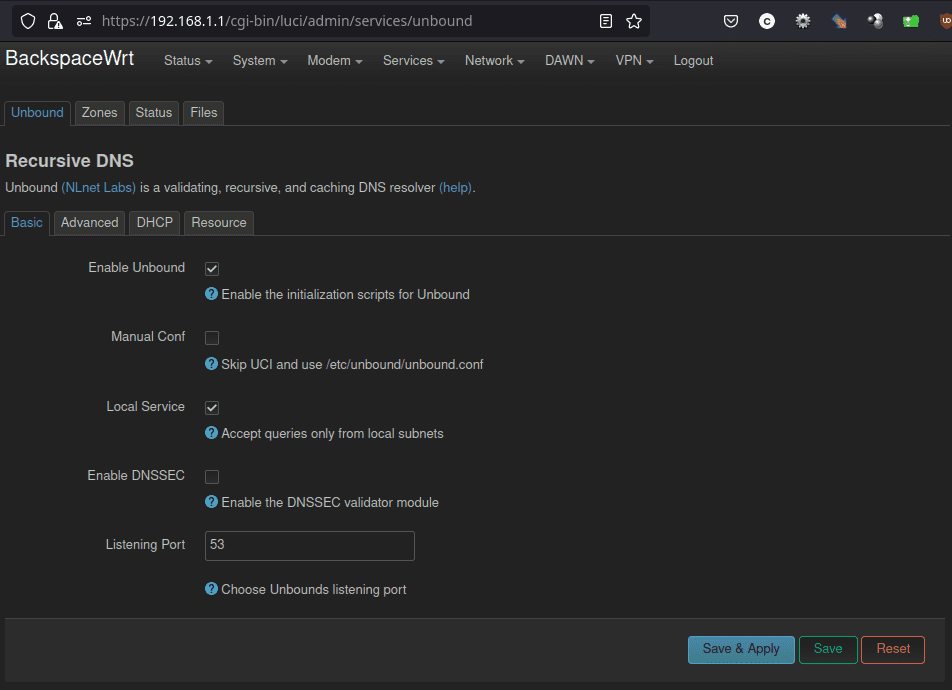
Unfortunately the service is going into crash loop:
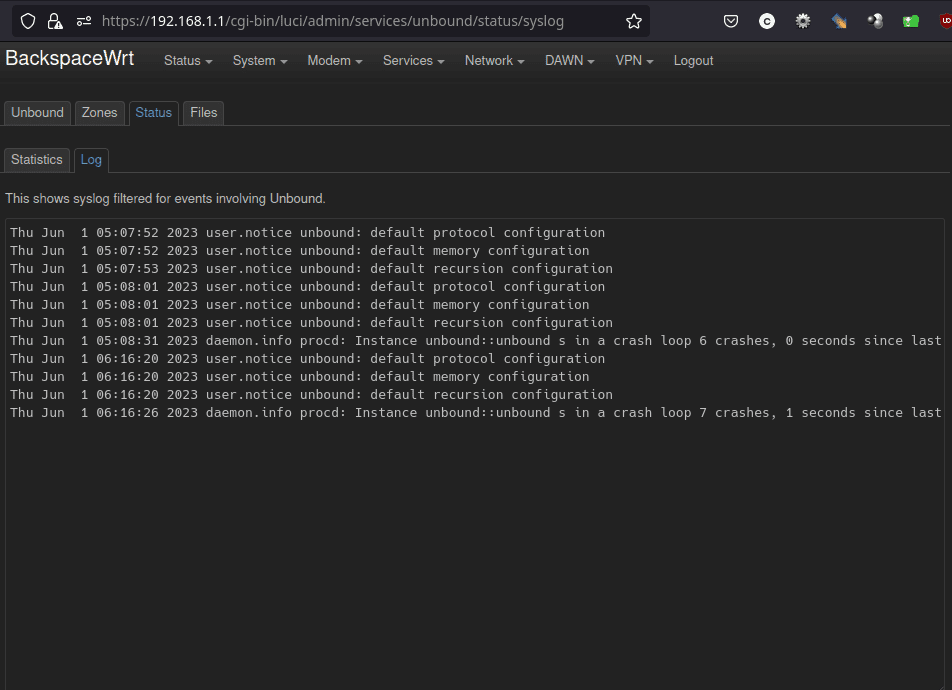
I haven't change any configuration regarding this Unbound, so I don't know if there is a problem with the default configuration...
Unfortunately the service is going into crash loop:
I haven't change any configuration regarding this Unbound, so I don't know if there is a problem with the default configuration...
Attachments
-
You do not have permission to view the full content of this post. Log in or register now.
Similar threads
-
Tutorial Installing custom theme(luci-app-argon) OPENWRT | mf286ra
- Started by sUFF3R
- Replies: 6
-
Torrent Windows 11 Pro with MS Office 2021 Pro Plus Pre-activated - May 18, 2024
- Started by POPiO
- Replies: 11
-
Torrent Windows 11 Pro with MS Office 2021 Pro Plus Pre-Activated - April 2024
- Started by POPiO
- Replies: 16
-
-
Torrent Windows 11 Pro With Office 2024 Pro Plus - Pre-activated April 2024 - No TPM
- Started by POPiO
- Replies: 12
Popular Tags
936
access
admin
admin access
antenna
b312-939
b315s-936
b535-932
bm622i
bm622m
broadband
converge
firmware
free mac
free mac address
globe
globe at home
help
home
huawei
imbz
internet
jpotz
lift
mac
mac 2015
mac add
mac address
mac address 2016
macs
modem
modem 936
od mac
openline
pldt
prepaid
router
s10g
smart
tools
tutorial
unlock
wifi
wimax
wimax & canopy modems
yayadub
zlt
zlt s10g
zte
[gm]blackheaven
Users search this thread by keywords
- Zlt s12 pro openwrt
- zlt s12 telnet
- 6.44
- Zlt s12 pro telnet
About this Thread
-
89Replies
-
7KViews
-
30Participants
Last reply from:
zaii
zaii
Online statistics
- Members online
- 1,036
- Guests online
- 5,962
- Total visitors
- 6,998
