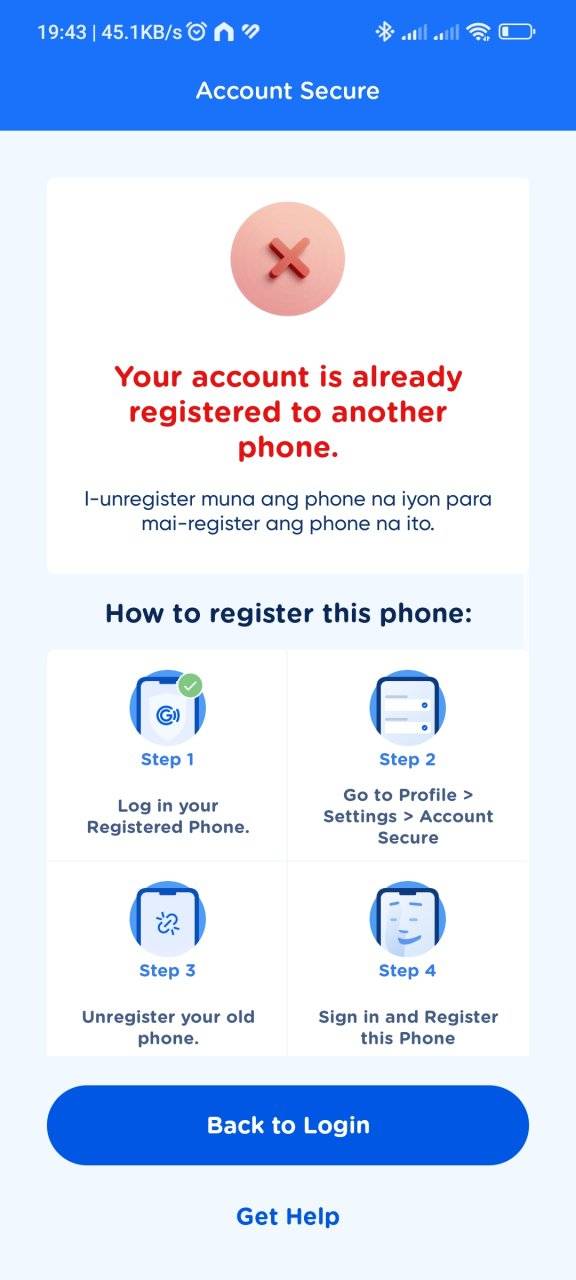Hello! I understand your concern about your damaged phone affecting your GCASH account access. Here are some steps you can take to address this issue:
1. Contact GCASH Support: If you are unable to access the Help Center through the app, you can try reaching out to GCASH customer support through other channels such as email or social media. They should be able to assist you in updating your registered device information or providing alternative solutions.
2. Visit a GCASH Center: If possible, you can also visit a GCASH Center or partner outlet to seek assistance in updating your registered device information. They may be able to help you with the process and provide guidance on how to proceed.
3. Temporary Device: If you have access to another device, you can try logging into your GCASH account using that device to make transactions while you work on repairing your damaged phone. Just remember to update your registered device information once your phone is fixed.
4. Repair the Device: As you mentioned, getting the screen replaced on your damaged phone would allow you to use it again. Once the device is repaired, you can update the registered device information on your GCASH account through the app.
Remember to keep your personal information secure and only share it through official GCASH channels. I hope these suggestions help you in resolving your issue with your registered device. If you have any more questions, feel free to ask!