pamo to mawala, di ako dl ng files wala naman akong extension na adblocker
respect
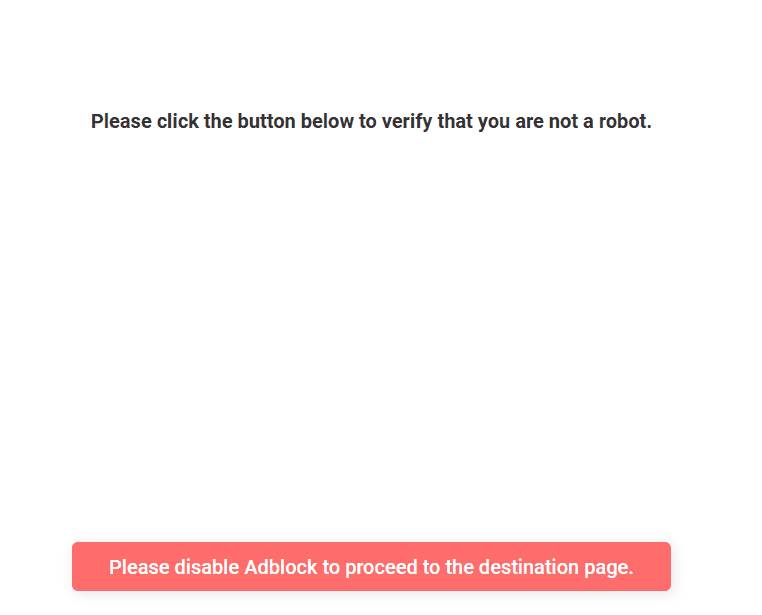
respect
Attachments
-
You do not have permission to view the full content of this post. Log in or register now.
edge browser, no vpn, no extensionAnong browser gamit mo? Naka brave ka ata may built in adblock un eh
Try mo ibang browser like chrome try mo langedge browser, no vpn, no extension
negative rin sa chromeTry mo ibang browser like chrome try mo lang
pamo to mawala, di ako dl ng files wala naman akong extension na adblocker
respect
View attachment 2760736
edge browser, no vpn, no extension
negative rin sa chrome
san yan makita paps
san yan makita paps
Video not mine. Credits to the original video creator/uploader.
Elaborate.negative din paps
Elaborate.
Show/post your current DNS server settings here on the thread.
Is this a home/personal computer that you are using? Or is it a company computer in an office setting/environment?View attachment 2761511
still adblock problem