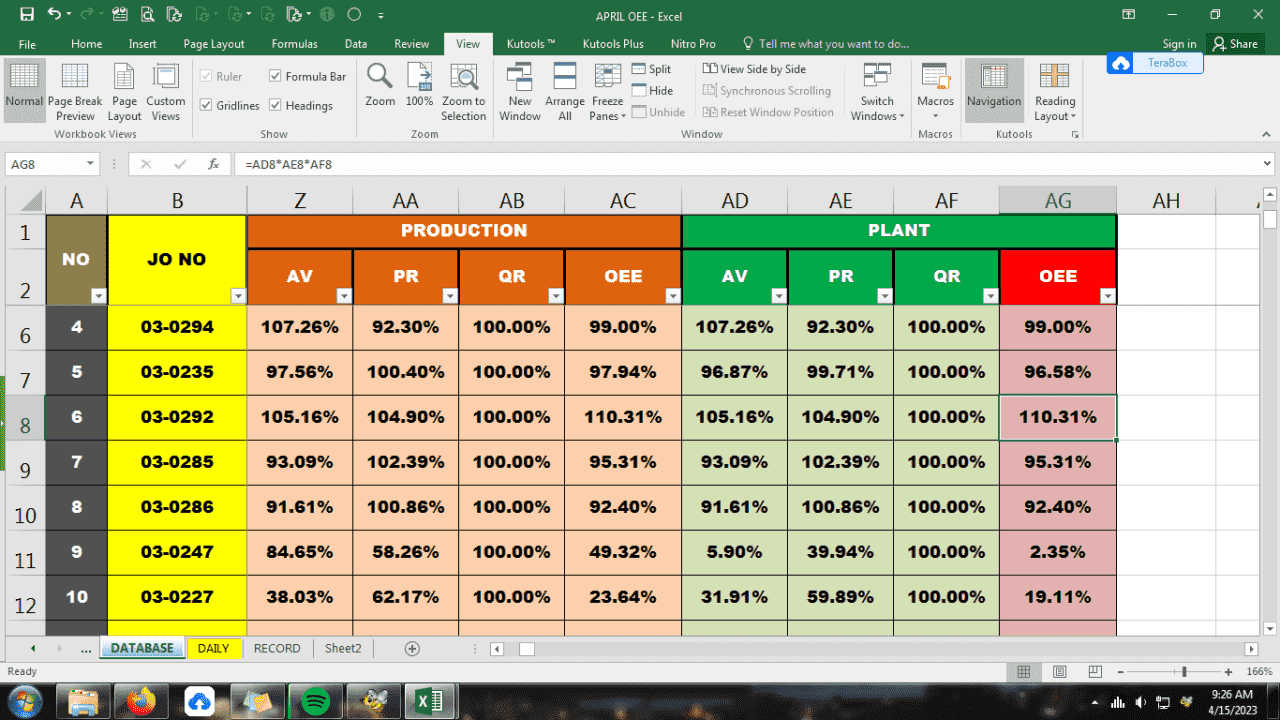Hello! To achieve your desired result, you can use Excel's conditional formatting and formula functions.
For the first condition (lalagpas sa 100%), you can use the following formula:
=IF(A1>1,1,A1)
This formula will check if the value in cell A1 is greater than 1 (which is equivalent to 100%). If it is, the formula will return 1 (or 100%). If it's not, the formula will return the original value.
For the second condition (negative result), you can use the following formula:
=MAX(0,A1)
This formula will check if the value in cell A1 is less than 0. If it is, the formula will return 0. If it's not, the formula will return the original value.
To apply these formulas to your entire worksheet, you can use conditional formatting.
First, select the range of cells where you want to apply the formatting.
Then, go to the Home tab, click on the Conditional Formatting dropdown, and select New Rule.
For the first condition, select "Use a formula to determine which cells to format" and enter the formula =IF(A1>1,1,A1) in the formula field. Then, choose the formatting style you want to apply and click OK.
For the second condition, repeat the same steps but use the formula =MAX(0,A1) instead.
I hope this helps! Let me know if you have any further questions.