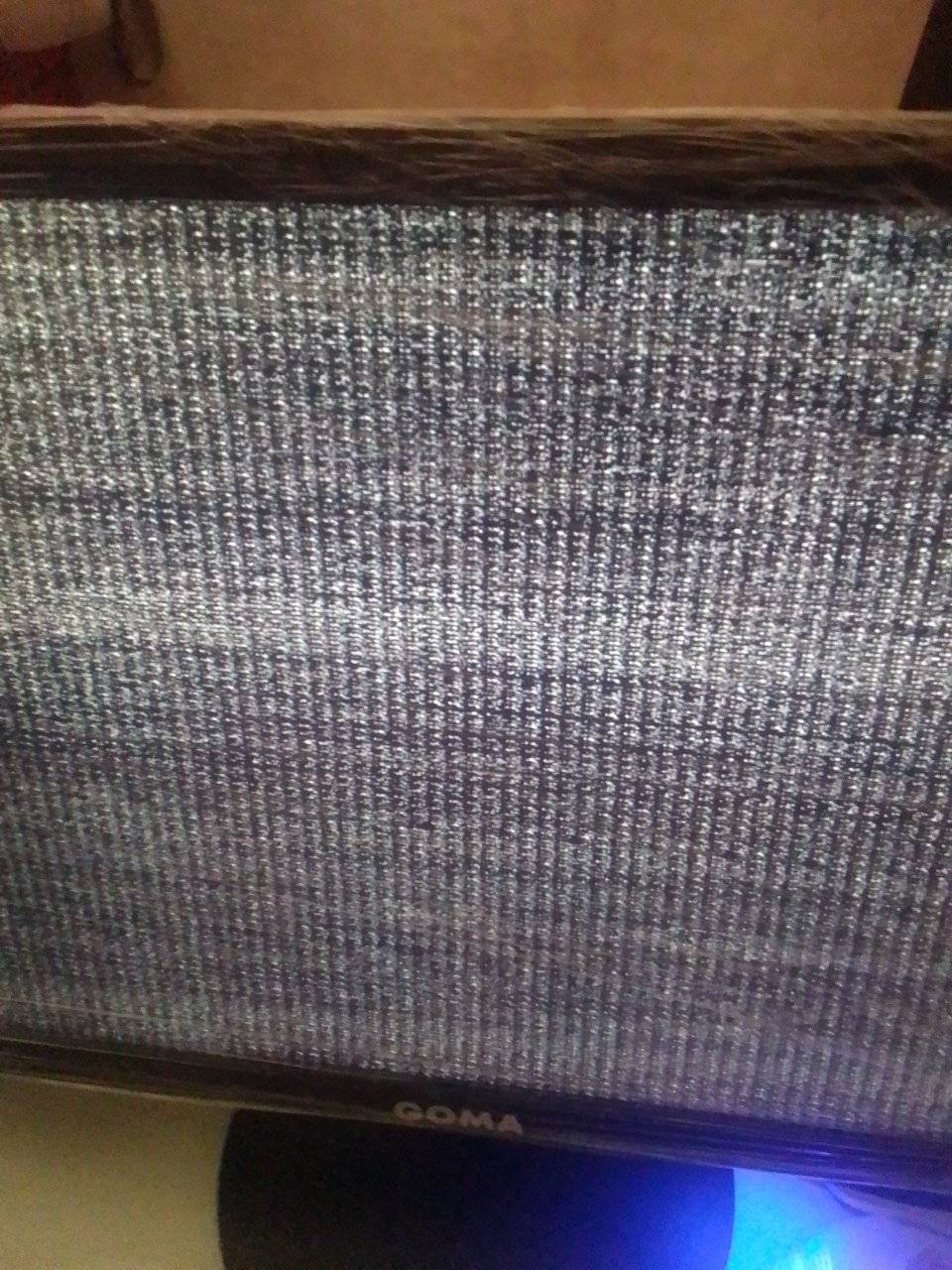Hi there! It seems like you're experiencing screen glitching and flickering issues that temporarily go away when you reseat the RAM but come back after a day or two. This issue can be frustrating, but there are a few possible long-term fixes you can try:
1. Check for loose connections: Apart from reseating the RAM, make sure all other cables and connectors are secure. Loose connections can cause flickering issues, so double-check the video cable connection between your computer and monitor.
2. Update your graphics drivers: Outdated or corrupted graphics drivers can also cause screen flickering. Visit the manufacturer's website for your graphics card and download the latest drivers. Install them and see if it resolves the issue.
3. Test with different RAM sticks: If reseating the RAM temporarily solves the problem, it's possible that one or more RAM sticks are faulty. Try testing your computer with a different set of RAM sticks to see if the issue persists. If the flickering stops, it's recommended to replace the faulty RAM sticks.
4. Monitor for overheating: Overheating can cause screen glitches and flickering. Ensure that the computer's cooling system is working properly, clean out any dust from the fans, and monitor the temperatures of your CPU and GPU using software like HWMonitor. If they are running too hot, consider cleaning or replacing the cooling system.
5. Scan for malware: Certain malware or viruses can cause screen glitches and flickering. Run a full system scan with a reliable antivirus software and remove any threats detected.
If none of these solutions work, it might be worth seeking professional help from a technician who can diagnose the issue further. They can also provide more specific advice based on the make and model of your computer.