So yung computer ko po is di na nag oopen, may I ask po kung pano po gagawin ko dito kase hanggang dyan nalang po siya?
Btw nag start po yung problem kasi pinindot ng mama ko yung pc power button para patayin,(basically di po na shutdown ng maayos) then nag simula na po bumagal pc like super bagal hanggang sa nagka ganyan na po siya di na mabuksan..
I tried configuring the bios settings (like in some yt vids na nawatch ko) pero di po nag wwork still stuck in loading kahit antiyin ko sya for 5hours. Di rin sya makapag automatic repair kasi po di rin mabuksan startup settings like literally hanggang dyan lang po sya sa picture kahit antayin ng matagal.
Any thoughts po?
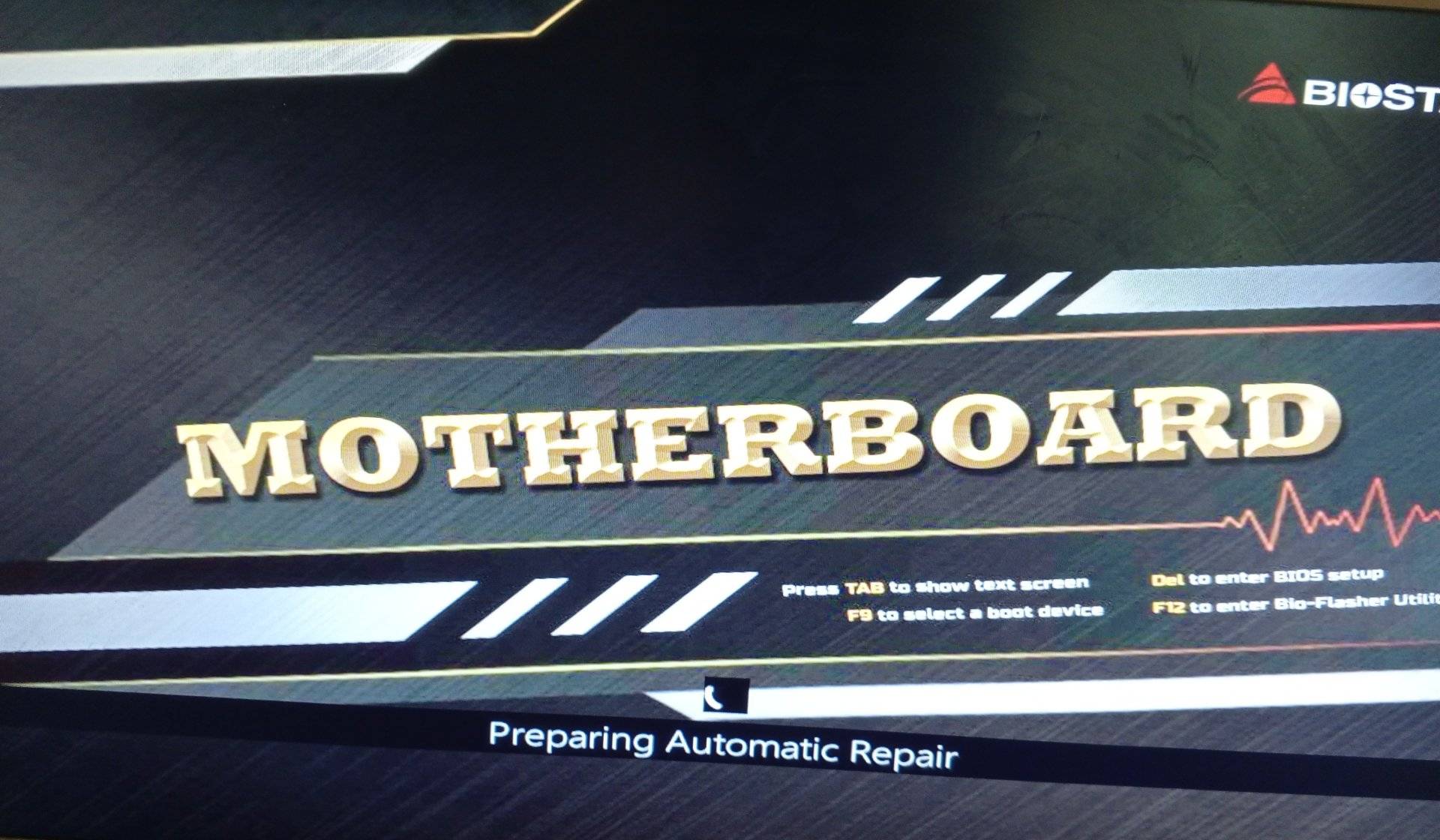
if no other choice na talaga, Can I factory reset my computer with bios settings lang?
Btw nag start po yung problem kasi pinindot ng mama ko yung pc power button para patayin,(basically di po na shutdown ng maayos) then nag simula na po bumagal pc like super bagal hanggang sa nagka ganyan na po siya di na mabuksan..
I tried configuring the bios settings (like in some yt vids na nawatch ko) pero di po nag wwork still stuck in loading kahit antiyin ko sya for 5hours. Di rin sya makapag automatic repair kasi po di rin mabuksan startup settings like literally hanggang dyan lang po sya sa picture kahit antayin ng matagal.
Any thoughts po?
if no other choice na talaga, Can I factory reset my computer with bios settings lang?
Attachments
-
You do not have permission to view the full content of this post. Log in or register now.
Last edited:
