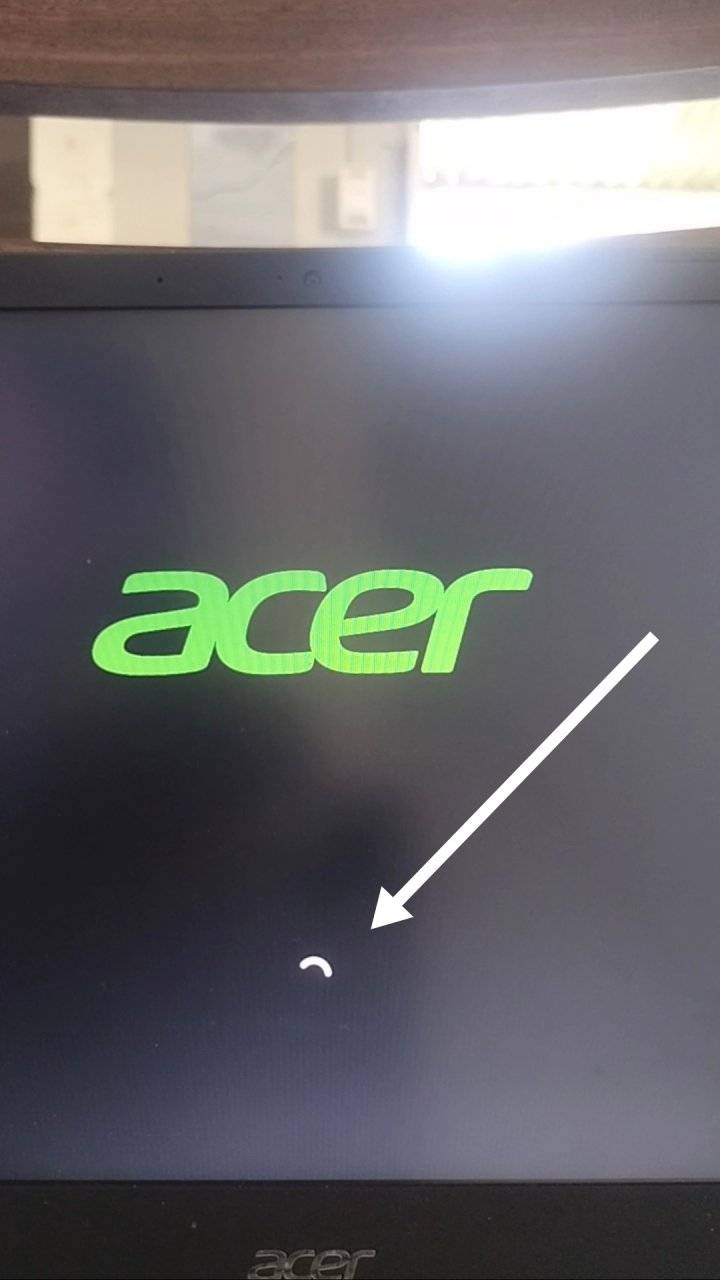Based on your description, it seems like you are encountering a persistent issue with your Acer laptop getting stuck at the loading logo when trying to install Windows 11. Since you have already tried different approaches like resetting, installing on the existing HDD, and even replacing it with a new SSD, but the problem persists, there could be several factors causing this problem. Here are some possible reasons and solutions to consider:
1. BIOS/UEFI Settings: Check if the BIOS/UEFI settings are correctly configured to boot from the installation media. Ensure that the boot order is set to prioritize the installation media (USB or DVD) where you have the Windows 11 setup files.
2. Corrupted Installation Media: The Windows installation files on your USB or DVD might be corrupted. Try creating a new bootable USB or DVD using the official Windows Media Creation Tool or ISO file.
3. Hardware Compatibility: Windows 11 has specific hardware requirements. Make sure your Acer laptop meets the minimum system requirements for Windows 11. Check if all the drivers are compatible with Windows 11.
4. UEFI vs. Legacy Boot: Make sure you are installing Windows 11 in UEFI mode if your laptop supports it. Legacy boot might cause compatibility issues with newer operating systems like Windows 11.
5. BIOS/UEFI Update: Check if there is a BIOS/UEFI update available for your Acer laptop. Updating the system firmware can sometimes resolve compatibility issues with newer operating systems.
6. Faulty Hardware: There might be an underlying hardware issue causing the installation process to fail. It could be related to the motherboard, RAM, or other components. Consider running hardware diagnostic tests to identify any hardware failures.
7. Third-Party Software: If you have any third-party software installed on your laptop, try removing them before installing Windows 11. Some software can interfere with the installation process.
If none of the above solutions work, it might be best to contact Acer support or take your laptop to a professional technician for further diagnosis and repair. They can perform more in-depth troubleshooting to identify the exact cause of the issue.