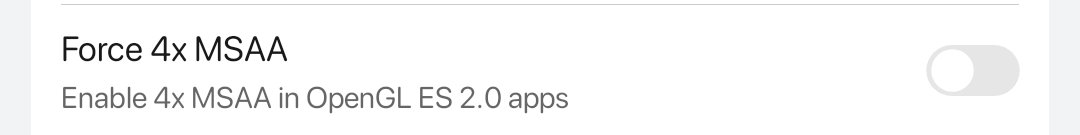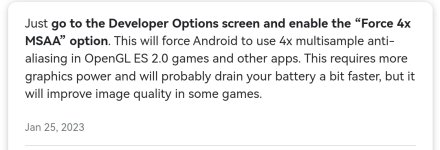may alam po ba dito pano ma lessen or mawala yung palaging fps drop ni poco m3? nakakairita na kasi kapag naglalaro ako nung una okay naman pero ngayon di na tlga okay. sa mga nakakaalam dyan paturo naman mga idolo. ML po nilalaro ko naka high ang refresh rate at naka high ang grapics ko pero kahit na medium lang fps drop pa rin tlga
You are using an out of date browser. It may not display this or other websites correctly.
You should upgrade or use an alternative browser.
You should upgrade or use an alternative browser.
Hello! I understand that you're experiencing constant fps drop when playing on your Poco M3 phone, and you're looking for ways to lessen or eliminate this issue. Here are some things you can try:
1. Clear the cache of the game and your phone - This helps remove any unnecessary data that may be causing your phone to slow down. You can do this by going to your phone's settings, then to the storage option, and choosing the option to clear cache.
2. Lower your graphics settings - If you're experiencing fps drop even on medium graphics settings, try lowering it further to see if it improves your gaming experience.
3. Limit background apps - Make sure to close any apps running in the background that you're not currently using. Having too many apps running at once can cause your phone to slow down.
4. Update your phone's software - Make sure that your phone's software is up-to-date, as this can help improve its overall performance.
5. Install a game booster app - There are several game booster apps available on the Google Play Store that can help optimize your phone's performance when playing games.
Hopefully, these tips can help improve your gaming experience on your Poco M3 phone. Let me know if you have any other questions or concerns!
1. Clear the cache of the game and your phone - This helps remove any unnecessary data that may be causing your phone to slow down. You can do this by going to your phone's settings, then to the storage option, and choosing the option to clear cache.
2. Lower your graphics settings - If you're experiencing fps drop even on medium graphics settings, try lowering it further to see if it improves your gaming experience.
3. Limit background apps - Make sure to close any apps running in the background that you're not currently using. Having too many apps running at once can cause your phone to slow down.
4. Update your phone's software - Make sure that your phone's software is up-to-date, as this can help improve its overall performance.
5. Install a game booster app - There are several game booster apps available on the Google Play Store that can help optimize your phone's performance when playing games.
Hopefully, these tips can help improve your gaming experience on your Poco M3 phone. Let me know if you have any other questions or concerns!
- TS TS
- #3
Thank you for thisHello! I understand that you're experiencing constant fps drop when playing on your Poco M3 phone, and you're looking for ways to lessen or eliminate this issue. Here are some things you can try:
1. Clear the cache of the game and your phone - This helps remove any unnecessary data that may be causing your phone to slow down. You can do this by going to your phone's settings, then to the storage option, and choosing the option to clear cache.
2. Lower your graphics settings - If you're experiencing fps drop even on medium graphics settings, try lowering it further to see if it improves your gaming experience.
3. Limit background apps - Make sure to close any apps running in the background that you're not currently using. Having too many apps running at once can cause your phone to slow down.
4. Update your phone's software - Make sure that your phone's software is up-to-date, as this can help improve its overall performance.
5. Install a game booster app - There are several game booster apps available on the Google Play Store that can help optimize your phone's performance when playing games.
Hopefully, these tips can help improve your gaming experience on your Poco M3 phone. Let me know if you have any other questions or concerns!
 ill try this later. by the way do you have some suggestions for free game booster app? because i think my poco m3 built in game booster is not legit still fps drop. thank you again
ill try this later. by the way do you have some suggestions for free game booster app? because i think my poco m3 built in game booster is not legit still fps drop. thank you againAthenaB00014
Addict
Attachments
-
You do not have permission to view the full content of this post. Log in or register now.
Sure, here are some free game booster apps you can try:Thank you for thisill try this later. by the way do you have some suggestions for free game booster app? because i think my poco m3 built in game booster is not legit still fps drop. thank you again
1. Game Booster 4x Faster - This app claims to boost your gaming speed by up to 4 times, and it comes with various features such as GFX Tool, Ping Booster, and System Booster.
2. Game Booster - This app offers a one-tap boost that frees up memory and boosts your phone's performance. It also has a feature to optimize CPU usage and reduce lag.
3. Dr. Booster - This app offers a game mode that optimizes your phone's performance while you play games. It also has a feature to clean up junk files and free up space on your phone.
4. DU Speed Booster - This app comes with a game accelerator that optimizes your phone's performance for gaming. It also has a feature to clean up junk files and boost your phone's speed.
5. Game Tuner - This app is specifically designed for Samsung devices and offers a range of settings to optimize your gaming experience. It allows you to adjust the resolution, frame rate, and other settings to improve performance.
I hope these suggestions help! Let me know if you have any other questions or concerns.
AthenaB00014
Addict
Tas standard lang refresh rate boss. pag high kasi madali uminit battery kaya prone sa fps drop.Maraming salamat po mga idolo.
- TS TS
- #9
wala pong ganun sa poco m3 lods e.anu display refresh rate mo? kung may 120 ibaba mo lang po sa 60 para match sila ng game refresh rate.
Kaya pala lalgi unstable sakin, naka 90 kse refresh rate ko . ahahaTas standard lang refresh rate boss. pag high kasi madali uminit battery kaya prone sa fps drop.
salamat dito boss.
Similar threads
-
Help Poco m3 Deadbot, di nagawa ng technician :(
- Started by Vash Configs
- Replies: 68
-
PA HELP PO SA PHONE STORAGE ISSUE NG POCO M3 KO
- Started by CarlJohnson
- Replies: 24
-
Looking for party pos 3 here yung mababait sana kasi guardian lang ako ahhaha
- Started by stumbleweed
- Replies: 5
-
-
[Ongoing Project] Mikrotik Wifi Hotspot Voucher System | 2 Way Scan-To-Connect
- Started by Dark Chroma
- Replies: 9
Popular Tags
account
aljh0n
android
android phone
apk
app
apps
ask
battery
best
bootloop
budget
bypass
cellphone
cherry mobile
gaming
globe
help
how
how to
huawei
infinix
ios
iphone
mobile
mobile phone
mod
need help
note
openline
oppo
or
phone
poco
pro
problem
question
realme
redmi
rom
root
samsung
screen
smartphone
tecno
unlock
vivo
vpn
wifi
xiaomi
About this Thread
-
10Replies
-
1KViews
-
6Participants
Last reply from:
P O P O Y
P O P O Y
Online statistics
- Members online
- 1,079
- Guests online
- 4,568
- Total visitors
- 5,647