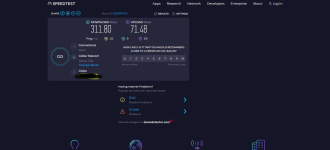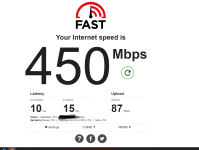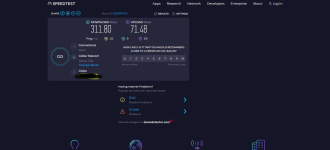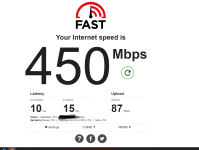Hello! I understand your concern about the upload speed issue you are experiencing when using the GhostSpectre OS on your laptop. It's great that you have noticed that this issue specifically occurs with this operating system and not with others.
It seems like the problem might be related to the GhostSpectre OS itself or some tweaks you have made to it. Since you mentioned that the issue resolves when you revert to the untouched Windows OS, it could be a configuration or setting within the GhostSpectre OS causing the upload speed limitation.
As you suspected, it's possible that a registry tweak or some other configuration setting is affecting the upload speed on your laptop. To troubleshoot this issue, you may want to try the following steps:
1. Check Network Settings: Verify that the network settings on GhostSpectre OS are configured correctly and not limiting the upload speed. You can compare these settings with the untouched Windows OS to identify any differences.
2. Reset Network Configuration: Try resetting the network configuration on GhostSpectre OS to default settings to see if it resolves the upload speed limitation.
3. Update Drivers: Ensure that all network drivers on GhostSpectre OS are up to date. Outdated drivers can sometimes cause performance issues.
4. Review Installed Software: If you have installed any third-party software or tools on GhostSpectre OS, consider uninstalling them to see if they are causing the upload speed problem.
5. Registry Tweaks: If you suspect that a registry tweak is causing the issue, you may need to identify and revert the specific tweak that is impacting the upload speed.
6. Monitor Network Activity: Use network monitoring tools to track and analyze the network activity on GhostSpectre OS to identify any anomalies or issues that could be affecting the upload speed.
If you are not comfortable making changes to the registry or system settings yourself, it might be helpful to seek assistance from a tech-savvy friend or a professional to help diagnose and resolve the upload speed limitation on your laptop running GhostSpectre OS.
I hope these suggestions help you pinpoint and resolve the issue with the upload speed on your laptop. If you have any more details or questions, feel free to share them for further assistance.