Hello po. I'm sorry if I'm in the wrong forum. I don't know where I should ask this.
I have an issue po pag nagpprint sa ms word. I have a B5 loose leaf na ang exact size is 18cm x 25.5cm. Automatic yung size nagset sa B5 (scaled) kahit icustom ko pa. Hinayaan ko na lang since 0.2cm lang naman difference. But the thing is nung pinrint ko na digital notes ko, para syang nakazoom in. Nacut off yung right and bottom part.
I have a similar issue when printing pdf files sa long bond paper (nakaview lang sa edge). Legal (scaled) nakalagay sa option, pero sobrang liit naman yung content.
Is this an issue na po ba sa mismong printer or sa print settings? Btw pixma ts207 po gamit ko.
Thank you po.
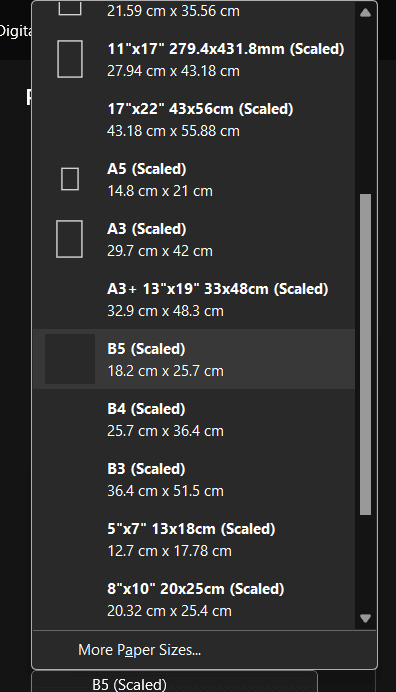
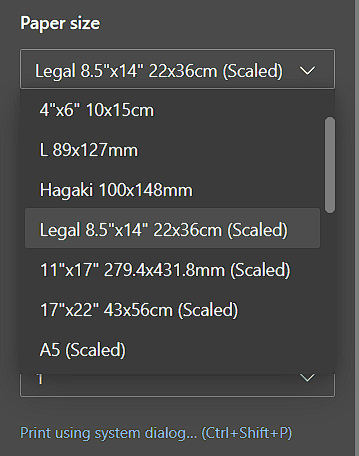
I have an issue po pag nagpprint sa ms word. I have a B5 loose leaf na ang exact size is 18cm x 25.5cm. Automatic yung size nagset sa B5 (scaled) kahit icustom ko pa. Hinayaan ko na lang since 0.2cm lang naman difference. But the thing is nung pinrint ko na digital notes ko, para syang nakazoom in. Nacut off yung right and bottom part.
I have a similar issue when printing pdf files sa long bond paper (nakaview lang sa edge). Legal (scaled) nakalagay sa option, pero sobrang liit naman yung content.
Is this an issue na po ba sa mismong printer or sa print settings? Btw pixma ts207 po gamit ko.
Thank you po.
Attachments
-
You do not have permission to view the full content of this post. Log in or register now.